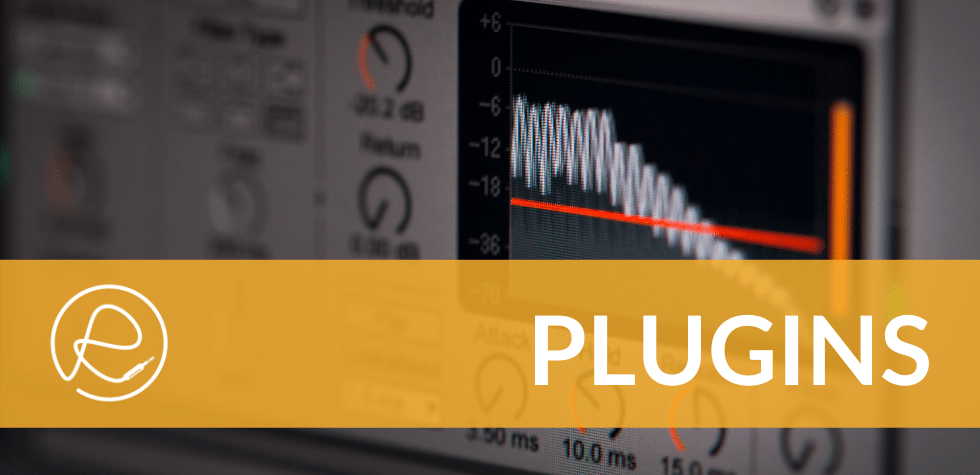25-step music production process checklist and video workshop >>>
The Digital Music Creation Software Producers Use - A Comprehensive Guide for Beginners

Use this guide to cut through the music production software mayhem:
Mayhem?...
Yes, you have so many different types of music creation software available to you today it can make your head go dizzy when you just start out!
Breathe easy...
...
you'll feel so much better once you reach the end of this short introduction
to the main 20% of music creation software you need to
start to make your own music as a producer or beatmaker.
DAWs, VSTs, VST Hosts, VST Plugins, VST Instruments. What does it all mean?
The world of music making software can seem overwhelming when you first start out. All these abbreviations and terms makes it seem uber-complex and confusing. Let's simplify it, shall we?
The two main types of music creation software you'll work with as a producer or beatmaker are:
- Digital Audio Workstations - This is the main type of music creation software you'll use as a producer. A bit like a studio inside your computer, you've probably heard of these before. Cubase, Logic Pro, Ableton Live, Sonar, FL Studio, Reaper.
This group of software is often called DAWs, VST Hosts or Music Production Suites. Just think of this type of music production software as the main type that you'll use as a producer. You'll choose one DAW and use that one most of the time to produce music. - MIDI & Audio Plugins - These are separate programs that add functionality to your DAW. You can load up plugins in your DAW to do different tasks. There are many different types of plugins and quite a few different plugin formats. Producers will refer to plugins as VSTs, Virtual Instruments, Soft Synths, Samplers, MIDI effects among other terms. The main thing to remember is that a plugin is what you open up inside your DAW.
Now, what makes it seem complex is the fact that these two groups of music creation software are called different things by different people and there's a lot of different sub-categories or types of software under these two main categories.
Let's take a closer look...
#1. Digital Audio Workstations (a.k.a VST Hosts, Music Production Suites, DAWs, Audio Editors, Sequencers)
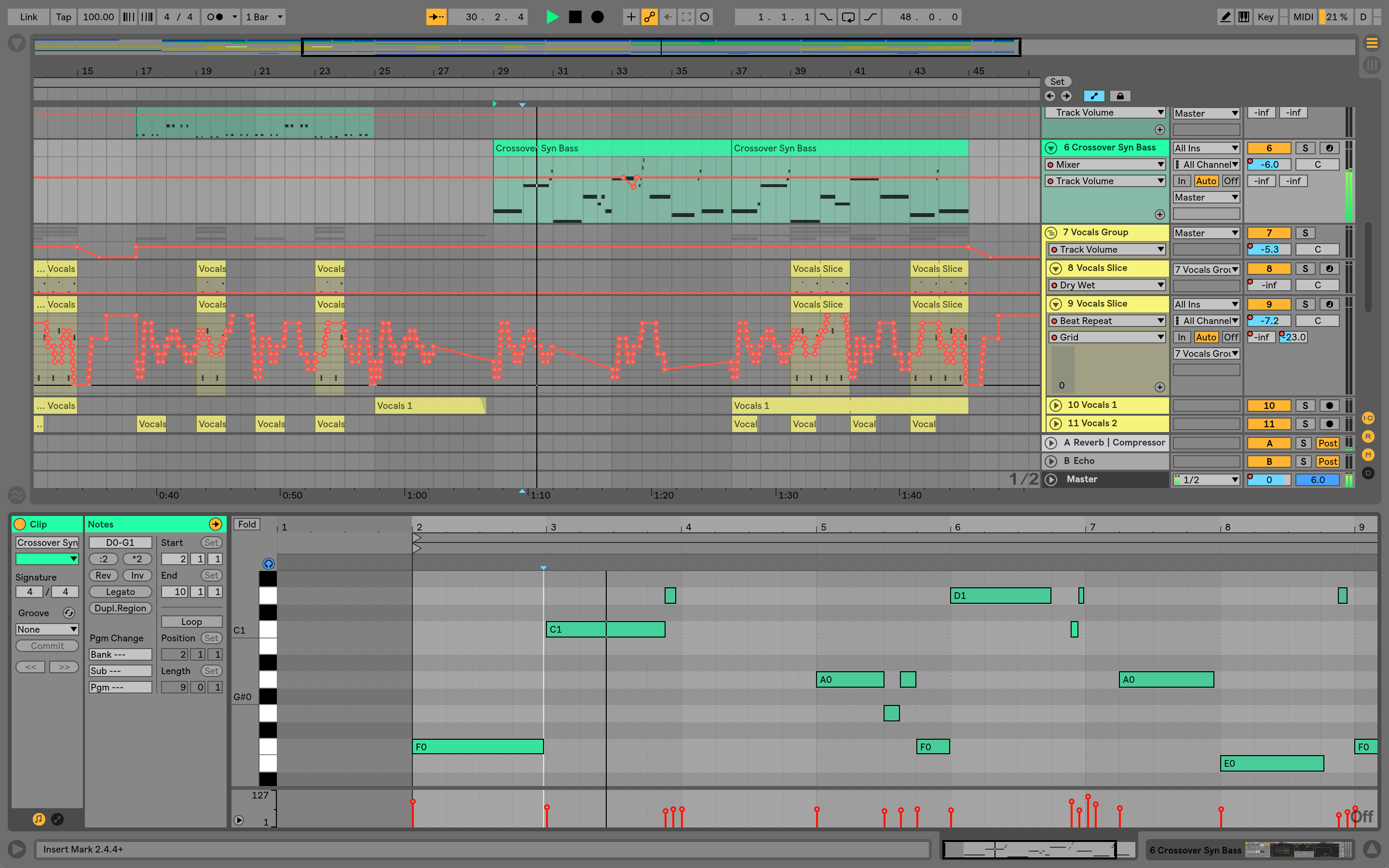
You have to select your studio software "toolbox" to suit your needs and music production preferences. Your main music software purchase will be your full music production suite which is often referred to as your host, sequencer or Digital Audio Workstation (DAW).
Most DAWs Has the Capability to Work With Audio and MIDI...
Audio functions include:
- Record sound from external audio sources into your computer where it is stored in digital audio format.
- Edit the digital audio parts you've recorded.
- Play back the audio you've recorded.
- Mix various audio tracks you've recorded with volume, panning and and equalization tools.
- Add effects, compression, reverb, flanging and distortion to alter the sound of your recorded audio.
- Mix your track down to various file formats such as WAV, AIFF, AU and MP3.
- Import and export audio to internal and external sources.
MIDI functions include:
- Record MIDI using a controller.
- Program in MIDI using a mouse and keyboard.
- Play back MIDI that's been programmed or played in.
- Edit MIDI notes and parameters.
- Quantize MIDI notes to a grid.
- Import and export your MIDI.
- Bounce down your MIDI playback as Audio.
DAWs can be seen as music creation software that recreates an entire studio in a virtual environment. You'll find that most music producers start to work on one of these programs and then stick with it because they know it.
See my top 5 recommended DAWs for music producers and beatmakers for a closer look at the programs I like and suggest new producers try out in this category.
What's the best DAW?
The cold hard truth is, no matter how different producers may swear by any particular DAW, there is no "best" DAW. There's only the best for you.
A few reasons for this:
- The leading Audio/MIDI sequencer packages can pretty much do the job with only minor differences in interface and functionality.
- The music recording software and sequencer you choose will come down your taste and style, which is subjective to your personality.
- Other people don't know exactly what you want to create as a musician or music producer and therefore can only give you general advice and in most cases will simply suggest the software they use.
- There are so many music software packages available which range from toys to pro level, which means nobody can say for sure which is the best music software.
You're going to have to get your hands dirty and do your research because Audio/MIDI software is a vital choice when you decide to produce music on your computer.
So, here are a triple dose of Renegade tips to get you going...
1) Head for music producers forums. Ask for tips, read previous posts, look for polls and any information that can help you make a choice of music production software.
2) Visit your local music equipment retailer for demonstrations of the leading music software packages.
3) Download available music production program demos from the manufacturer's web sites and buy when you feel comfortable that you will like the program in the long run.
I said it before and I'll say it again...
...there is no ultimate music software. You'll find a few very good and many more reasonable to just plain wacky programs available.
The music production software you choose will come down to who you are, how you like to work and what you want to create with your music.
Most professional DAWs can do what you need to do to create music so the difference is minuscule. Try out a few and go with what works for you. To get started is more important than to delay because of not being sure if the software you chose is the best choice.
5 Renegade Rules For Choosing DAW Sequencer Software:
Rule #1 Know what you want to do before you look for the software to do it with.
Rule #2 Find out which types of drivers the software supports.
Rule #3 Find out what the computer system requirements are for the software to work well.
Rule #4 Find out which type of plug-ins the DAW software supports.
Rule #5 Don't be cheap, because with music production software, you most often get what you pay for.
Now, let's take a look at non-Daw software or plugins...
#2. DAW Plugins (a.k.a. VSTs, Soft Synths, Virtual Instruments, Soft Samplers)
You'll also discover other types of music creation software which you
can use inside DAWs.
These programs include...
...
music notation software, standalone audio editors, loop based music
programs, virtual instruments, software samplers, software synthesizers
and a range of other effects and processing plug-ins.
DAW Plugin Formats:
DAW plugins come in many shapes and forms. Different DAWs use different formats. The main plugin formats are:
- VST - Used in Ableton Live, Cubase, Nuendo, Reaper
- Audio Unit - Used in Ableton Live and Logic Pro
- TDM - Used in Pro Tools
- AAX - Used in newer versions of Pro Tools
- RTAS - Used in later versions of Pro Tools
It's important to make sure you get the right format of plugin. It must be compatible with your DAW. Some DAWs support multiple plugin formats. Always make sure you check before you buy any plugin.
Now that we have that out of the way, let's take a look at the different types of non-DAW music creation software plugins you'll use on a day-to-day basis as a music producer or beatmaker.
The main non-DAW plugins include:
- A: Software Samplers
- B: Software Synthesizers
- C: Audio and MIDI Processing & Effects Plug-Ins
A: Software Samplers
Soft Samplers allow you to map a collection of audio sample files to a
MIDI controller device, such as MIDI keyboard. You can then trigger
each assigned sample using the keys on the keyboard.
Ableton Simpler and Sampler, Native Instruments Kontakt and Battery and Steinberg Halion are a few examples of software samplers often used in music production.
Soft
samplers such as those I mentioned above also provide you with a range
of tools you can use to modify and sculpt your samples as they play
back. You can also load soft samplers as virtual instruments inside
your chosen DAW.
You'll usually be
provided with a library of sounds which come with your soft sampler and
each soft sampler will also be able to import external sample libraries.
You'll
find specialized sample libraries on the market which range from cheap
and nasty to expensive high-end full symphonic libraries, and sample
packs galore in between. Spend your cash wisely here because you get
what you pay for when it comes to sample libraries.
B: Software Synthesizers
Soft synths are computer programs which usually emulate their
hardware synth ancestors in that they allow you to generate and blend
audio signals of different frequencies and shape the sound with the
various parameters you set. Soft synths are tools of the trade for many
Electronica and dance music producers although the use has bled into
many other styles and genres such as Rock, Metal and various Fusion
styles.
Well known soft synths incude Native Instruments Masssive, FM7, Pro-53, Arturia's Minimoog V and the Korg Legacy Series. You'll
also discover sample-based soft synths and various synths you can use
for specific instruments such as bass, leads symphonic instruments.
If you need a good workhorse synth plugin for your studio then be sure to check out this list of 7 solid synth plugins for producers.
C: Audio and MIDI Processing & Effects Plug-Ins
The types of plug-ins you'll find can range from the high-end quality packages such as bundles produced by Universal Audio and Waves, to the cheap and sometimes nasty free plugin downloads available online.
The most common audio plug-ins are used for effects such as delay, compression, distortion, reverb, phasing and gating though you'll also discover a whole range of more wacky effects plug-ins to mangle your sounds.
A good site to hunt for audio and MIDI plug-ins is the kvraudio.com plug-ins database.
Make sure to read this comprehensive guide on the best audio plugins here too.
Conclusion:
I hope this post clarifies the basics of music creation software a bit.
I suggest you start with your chosen DAW and learn to master it. Most DAWs come with decent stock plugins that can do most of what you need done in your home studio. So, there's no need to buy a bunch of expensive 3rd-party plugins when you're learning the ropes. That can wait for later!
I hope you enjoyed this post. Please share it if you have!
Remember to also grab your copy of the Renegade Report newsletter for exclusive content and updates...
Popular Related Pages:
Loopcloud Review: Is This Loop-Based Software Right For You?
3 Ways to Get More Samples and Loops for Your Library
Free Music Making Software to Get You Started With Production When Your Budget is Limited
Syntorial Review - The Best Way to Learn Synth Programming or Overblown Hype?
Share this post. Spread the knowledge so other producers can benefit too:
- Renegade Producer
- Music Producer Software
ⓘ Some pages contain affiliate links so I might earn a commission when you buy through my links. Thanks for your support! Learn more