25-step music production process checklist and video workshop >>>
Discover 26 Types of Audio Plugins Most Often Used by Music Producers, Beatmakers and Audio Engineers to Create the Tunes We Love
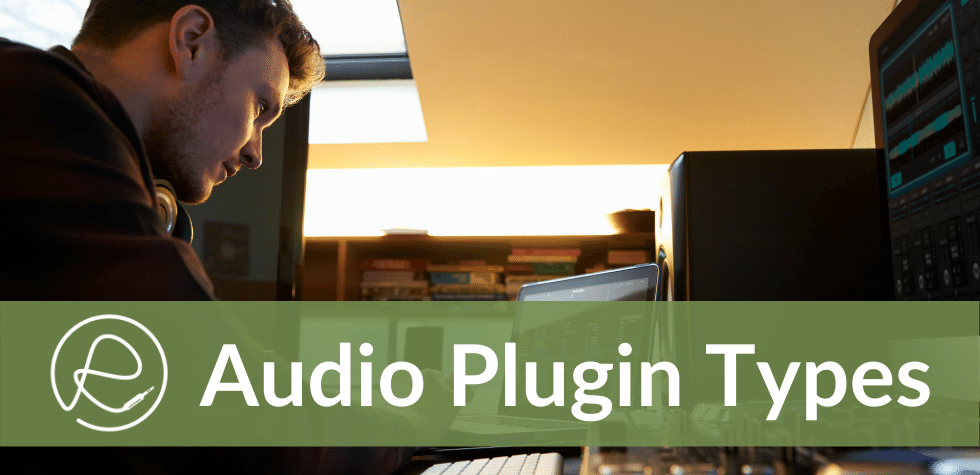
The post below explores the main types of audio plugins used to produce music. You'll uncover what each type of plugin does, when and where you'll mostly use it in your tracks and also discover a few examples of each type of plugin.
The main idea behind the post below is to give newer producers a quick overview of the most popular plugins used by professionals to produce the music we love.
First, a little P.S.A. about 3rd-party plugins:
We music-makers love our toys, especially the new ones. Nothing wrong with that!
Before you however go and splash your hard-earned cash on 3rd-party plugins you should be aware that most DAWs come with decent stock-plugins included. So, while it's fun and inspiring to get a new 3rd-party plugin you're more than able to get good tracks done with stock-plugins.
Newer producers will save a lot of money by first pushing the limits of what you can do with what comes included with your chosen DAW.
That said, there are times when a 3rd-party plugin will make things easier and faster than your stock-plugins can and some plugins are known for a certain capability which can be very hard or near-impossible to reproduce in any other way. That sounds like a good excuse to buy a new plugin if ever I've heard one! ;-)
So, without further ado, let's get right to it...
Types of Audio Plugin Formats:
These are the main audio plugin formats:
- VST - Used in Ableton Live, FL Studio, Cubase, Nuendo, Reaper
- Audio Unit (Mac Only) - Used in Ableton Live and Logic Pro
- TDM - Used in Pro Tools with dedicated hardware like outboard DSPs
- AAX - Used in newer versions of Pro Tools (Pro Tools 10 and earlier)
- RTAS - Used in later versions of Pro Tools (Pro Tools 10 and later)
So, remember to check your DAW to make sure you get the right plugin format! ;-)
The Main Types of Audio Plugins You'll Encounter as a Producer or Beatmaker:
On this page you'll discover a brief introduction to 26 of the main types of audio plugins you're most likely to come across and use as a music producer or beatmaker.
The types of audio plugins included are:
- Equalizer Plugins
- Compressor Plugins
- Reverb Plugins
- Delay Plugins
- Distortion Plugins
- Saturation Plugins
- Limiter Plugins
- Gate & Expander Plugins
- Channel Strip Plugins
- De-Esser Plugins
- Envelope Shaper Plugins
- Transient Designer Plugins
- Exciter or Enhancer Plugins
- Filter Plugins
- Chorus Plugins
- Flanger Plugins
- Phaser Plugins
- Tremolo Plugins
- Vibrato Plugins
- Frequency-Shifter/Pitch-Shifter Plugins
- Glitch, Stutter and Granular FX Plugins
- Modulator Plugins
- Spectral Analysis Plugins
- Stereo Width Plugins
- Vocal Processing Plugins
- Vocoder Plugins
Are there other types of audio DAW plugins available? You bet. I've tried to keep the list to only plugins you're most likely to at some point use and maybe a few extra for the sake of comprehensiveness. Many types of DAW plugins like utilities and other more specialized studio tools haven't been included.
My hope is that this introduction to DAW plugins will give beginner producers a good overview of what's available so that you'll be able to get the big-picture overview of the plugin landscape. That said, it's a huge landscape!
You've got to start somewhere though, so let's get going...
1. Equalizer Plugins
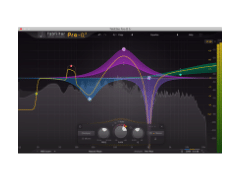
Equalizer plugins are the one of the types of audio plugins used most often in music production.
From
removing unwanted frequencies to accentuating frequencies you want
more present in your mix, EQ helps you get the tone and balance you
want.
What do equalizer plugins do?
Equalizers allow you to cut or boost ranges of audio frequencies from your audio signal.
This is done by using adjustable filters that can be set to affect parts of the audio spectrum allowing you to either cut or boost your selected ranges. In practice this means that you can shape the tone of any sound or group of sounds with your equalizer plugins.
When and where can equalizer plugins be used?
Equalizers can be used on any audio source. You can use equalizers on any instrument or vocal. You can use equalizers on group channels and also on your entire mix bus.
- EQ plugins allow you to filter out unwanted frequency information. An example of this would be using a low-cut filter in your EQ to remove low-end content below a certain cutoff point like when you remove sub-bass from a vocal to eliminate rumble.
- EQ plugins also allow you to enhance certain frequencies by boosting the wanted ranges or by cutting the frequencies around the range you want to enhance.
EQs also come in different varieties and each will affect your sound differently. I recommend you read the popular mammoth Audio Equalization Skill Stack post if you're new to music production and want the lowdown.
Examples of popular EQ plugins:
- Pro-Q by Fabfilter
- TDR SlickEQ M by Tokyo Dawn Labs
- TDR Nova GE by Tokyo Dawn Labs
- smart:EQ 2 by sonible
- Oxford Dynamic EQ by Sonnox
- Tube-Tech Equalizer Collection by Softube
- EQUILIBRIUM by DMG Audio
You can also check out the Big 3 post on EQ plugins here for 3 solid workhorse EQ plugins.
2. Compressor Plugins
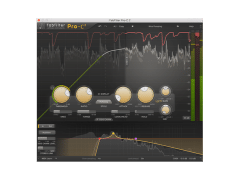
Compressor plugins are the another one of the types of audio plugins most commonly used by producers.
This
type of dynamic range processor has a multitude of uses which makes it
an essential tool for every producer and beatmaker to master.
What do compressor plugins do?
Compressor plugins control the dynamic range of any audio signal. This means that they allow you control the difference between the loudest and and the quietest parts of your audio signal.
When and where can compressor plugins be used?
Compressor plugins can be used in a variety of instances. Individual channels, group channels and even on your mix bus or master channel. Compressors are also often used in parallel processing.
You can use it on vocals, drums, guitars, synths, bass. I'll stop now. Yes, you can use it on pretty much anything.
Seriously. Compressors have many uses for producers, beatmakers, sound designers and audio engineers:
- Even out that vocal by the vocalist who is still in the process of learning good mic technique.
- Make that floppy, fluctuating bassline be super-solid and sustained.
- Turn that listless rumbling cacophony of a drum track into a snappy, pumping, make-your-head-nod, ultra-funk rhythm machine.
- Sidechain it to suck everything except your kick out of your mix every time your kick hits. Awww yeaaaah!
- Use it on a duplicate parallel track to beef up anything without squashing the living daylights out of the original sound.
The list goes on but you get the picture. Once you get what it does and how to implement it, the uses for compressors are pretty much endless.
Point is, compressors are crucial in music production, and being able to use compressors well is a vital skill for every producer, beatmaker or audio engineer to master. Get the big-picture lowdown on compression skills here if you're new to the game of music production.
Examples of popular compressor plugins:
- The King 2 by W.A. Production
- smart:comp by sonible
- Pro-C by Fabfilter
- Tube-Tech Compressor Collection by Softube
- Mu by Pulsar Audio
- Pro-MB by Fabfilter
- Cyclone by SoundSpot
3. Reverb Plugins
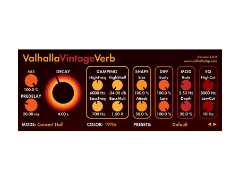
There's no doubt that reverb plugins makes the list of top 5 most-used types of audio plugins.
These
types of audio plugins allow you to create a sense of space, place
instruments or sounds in their own space and create interest and
movement in your mix.
What do reverb plugins do?
Reverb plugins allow you to create a sense of space in your mix by adding different types of reverberation. They also allow to place individual sounds in their space, push back sounds in your mix and make sounds sit better in or blend in with the rest of your mix.
When and where can reverb plugins be used?
Reverb is most often used on individual instrument channels. Reverb can also be added to group tracks or sub-mixes. You probably wouldn't add reverb over your entire mix on your master channel but never say never. ;-)
Reverb can be used in many instances. Here are a few examples:
- Add space and texture around a vocal, guitar, synth or lead.
- Place all your percussion and drum hits in a similar space by adding reverb on your drum bus.
- Use reverb as a creative effect to create ambient textures.
- Reverse your reverb to create movement and build tension in certain parts of your tracks.
You can learn more about the skill of using reverb and reverb in general on this page.
Examples of popular Reverb plugins:
- ShimmerVerb by Eventide
- smart:reverb by sonible
- Blackhole Reverb by Eventide
- Little Plate by Soundtoys
- Pro-R by Fabfilter
- TSAR-1 Reverb by Softube
- MReverb by MeldaProduction
- Valhalla Room by Valhalla DSP
- Oxford Reverb by Sonnox
Check out the Big 3 post on Reverb plugins here for 3 solid workhorse reverb plugins.
4. Delay Plugins

Delay goes hand in hand with reverb as it allows you to create movement and space in your mixes.
From simple slap-backs to monstrous multi-tap madness, a good delay plays a crucial role in your production toolbox.
Delay plugins takes incoming signals and plays back delayed duplicates to simulate the sound of echoes.
When and where can delay plugins be used?
Delays are most often used on individual instrument channels. Delays can also be used on parallel channels. Delays tend not to work so well on group tracks because the more elements you add to the delay the more it will start to clutter up and confuse your mix, but there are cases where especially shorter delays may be interesting to try out.
Placing a delay on your master channel would just be plain silly. ;-)
There are many uses for delay plugins due to the versatility of this effect. A few examples are:
- Create a short slap-back delay to add interest, character or body to a vocal or guitar.
- Use longer modulated delays to create interesting soundscapes, textures and beds.
- Use delay instead of reverb to preserve space in your mix while creating interest and movement.
- Add instant groove to an element by adding dotted or triplet delays in specific parts of the track.
Using delay is another one of those skills one must master as a music producer or beatmaker. You'll find a deeper look at delay effects on this page.
Examples of popular delay plugins:
- Mutant Delay by W.A. Production
- UltraTap by Eventide
- PrimalTap by Soundtoys
- Ohmboyz by OhmForce
- Timeless 2 by Fabfilter
- Repeater by D16 Group
- EchoBoy by Soundtoys
Check out the Big 3 post on delay plugins for 3 solid go-to delays.
5. Distortion Plugins

Distortion plays a more important part in today's world of music
production than one might realize at first.
It may not always be in
your face distortion but in most tracks there's some distortion at work,
even if it's subtle.
Distortion is in most cases a process of adding signal-dependent frequency content or harmonics to a signal. Signal-dependent means the added content is produced from, and then added to, the original signal. The extra bite, crunch, fuzz or sizzle we associate with distortion is due to the added frequency content distortion plugins introduce to the signal.
When and where can distortion plugins be used?
You can use distortion pretty much anywhere. Individual channels, group channels and even on your master bus if you're subtle about it. It also works great on a parallel track because you can crank it and then just blend it into your original signal in a subtle way.
Distortion has many uses but it usually comes down to making a sound more prominent or interesting by adding it.
A few examples of where you can use distortion plugins:
- Electric guitars of course. Distortion pedals have a long history with guitar.
- Vocals loves some distortion. Depending on the track it could be in your face or barely noticeable.
- Basses, synths, keys, drums, pads, leads. Distortion goes well with most things. ;-)
Examples of popular distortion plugins:
- Ravage by SoundSpot
- Saturn 2 by FabFilter
- Subvert by Glitchmachines
- Grind by Audio Damage
- Devastator 2 by D16 Group
- Distortion Snapin by kiloHearts
- MWaveFolderMB by MeldaProduction
- Trash by iZotope
6. Saturation Plugins

So.
It needs something. A bit more body, a tad more warmth, a smidgen of
sizzle. But! Not too much. Distortion like overdrive or fuzz just won't
do.
We
need more like a low-key type of distortion. Something harmonically
pleasing. Something that makes the sound just a bit richer or
fuller-bodied. Enter saturation plugins...
Saturation in analog gear occurs when you drive a tube or tape circuits to a point where it cannot handle things the way it did before that point. It starts introducing some extra harmonics and even a bit of compression and soft-clipping. It's not breaking up and clipping harder as it would with distortion, but it's not reproducing the input in a linear way any longer, either.
Saturation plugins in many cases tend to emulate the tape or tube saturation of the good old analog days using digital means.
Have they gotten close to the real thing yet? I'd suggest you skip the music production forum debates on this one. ;-)
When and where can saturation plugins be used?
Saturation is less drastic than distortion. This means it has a much wider amount of applications when you're producing music.
Vocals, any instrument, drums, basses, group tracks, the entire mix. Yeah. Saturation can be used pretty much everywhere. It all just depends on which type of saturation you choose, how you use it and how much of it you use.
Examples of popular saturation plugins:
- XLN Audio RC-20 Retro Color by XLN Audio
- Radiator by Soundtoys
- Halcyon by Soundspot
- Decapitator by Soundtoys
- Tape by Softube
- Saturate by Eventide
- MSaturatorMB by MeldaProduction
- Analog Pro by Initial Audio
You'll discover 3 great saturation plugin options in the Big 3 post here.
7. Limiter Plugins
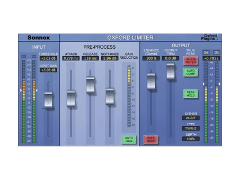
Limiter plugins control dynamics in the same way that compressors do.
The main difference is usually the compression ratio which tends to be much higher in limiters.
What do limiter plugins do?
Limiters set a hard ceiling to catch and quickly lower any peaks that are louder than the set threshold.
When and where can limiter plugins be used?
Limiters are often used at the end of a mastering chain. They can be used pretty much anywhere. Individual tracks, group tracks and mix busses have been known to sport limiters on many occasions.
You'll mostly use it wherever you need to control peaks. This could be on:
- Basses
- Vocals
- Drums
- Group tracks
- Your entire mix
Examples of popular limiter plugins:
- Pro-L by Fabfilter
- TDR Limiter 6 GE by Tokyo Dawn Labs
- Oxford Limiter by Sonnox
- Velo 2 by SoundSpot
- L2 Ultramaximizer by Waves Audio
- Precision Limiter by UAD
- Oxford Limiter V3 by Sonnox
8. Gate & Expander Plugins

The french master Debussy once said “Music is the space between the notes.”
Now
he was obviously not referring to DAW music production but the truth
remains... ...sometimes you want to insert a bit more silence into a
track or increase the dynamic range of your audio.This is where gates
and expanders can be very useful tools...
What do gate and expander plugins do?
Expanders and gates do the same thing only slightly differently.
In short, both of these types of audio plugins are used to increase the dynamic range of the audio being processed.
This is why you can conceptually see gates and expanders as the opposite of limiters and compressors which reduce the dynamic range of a signal.
Expansion can be done in two ways; upward expansion and downward expansion.
Upward expansion kicks in once your signal level goes above a certain threshold and increases the signal level. So, this means it makes the louder parts louder which of course increases the dynamic range of the audio.
Downward expansion kicks in when the level drops below your threshold and reduces the level according to the ratio you've set.
Gating works the exact same way as downward expansion except that it has an infinite ratio setting. This means the gate pulls down to silence while a downward expander can be adjusted to reduce the level to various degrees.
When and where can gate plugins be used?
Gates are mostly used on individual tracks, usually vocals or drums. Not something you'd chuck on group tracks or your entire mix bus really often but it has been done and will be done again.
Gates can be used to:
- Remove noise or breaths between vocal or guitar phrases.
- Create effects like the classic 80s gated snare sound where you gate the reverb on the snare.
Expanders can be used to:
- Increase the dynamics of a vocal or instrument part that's been over-compressed.
- Accentuate certain elements in a loop by brining down the other elements in level.
- Bring down the level of unwanted room sound or reverb from a recorded track.
Examples of popular gate and expander plugins:
- Pro-G by Fabfilter
- EXPURGATE by DMG Audio
- MR Gate by Wave Arts
- Oxford Dynamics by Sonnox
- C1 Compressor by Waves Audio
- The gate in Metric Halo Channel Strip 3
- G8 Dynamic Gate by Unfiltered Audio
- ANIMATE: EXPAND by Mastering The Mix
- SSi Pro Expander and Gate by Minimal System Group
9. Channel Strip Plugins
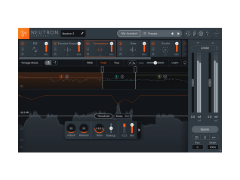
Channel strip plugins in most cases bring the workflow of legendary analog desks into the digital realm for DAW users.
All
the tools you need in one place allows you to quickly and easily carve
out the tone you want for you instruments and overall mix.
Channel strip plugins, in most cases, emulate a single channel strip from well-loved classic mixing consoles like SSL, Neve and API boards.
A channel strip plugin has multiple effects and functions in one plugin interface. This usually includes a gain pot, a phase switch, a dynamics section, a filter section, an EQ section, a fader and meters.
When and where can channel strip plugins be used?
You can use channel strip plugins on individual channels, group tracks and on a mix bus, should you like.
The main benefit of using a channel strip plugin, apart from the satisfying familiar sound that you conjure up with it, is the workflow it offers. It's no coincidence that this workflow has stood the test of time. Everything you need to adjust your sound is there in one place.
Many DAWs now come with channel strips built right into the interface, ready to go. Developers like Waves, UAD, Slate Digital, Softube and even iZotope have all entered this market too.
Examples of popular channel strip plugins:
- Neutron 3 by iZotope
- UltraChannel by Eventide
- Goliath by Tone Empire
- Scheps Omni Channel by Waves Audio
- ChannelStrip 3 by Metric Halo
10. De-Esser Plugins

De-esser plugins are a form of frequency-specific dynamic range processing that allow you to smooth out vocals with harsh sibilant sounds such as S, Ch, Ts, Z and J sounds which could be irritating to the listener due to over-emphasis in the higher-mid frequencies to which our ears are very sensitive.
What do de-esser plugins do?
De-esser plugins work by applying compression to a selected narrow band of frequencies around a specific set frequency. The selected frequency will differ in each case as it depends on the material you're working with. It will usually fall in the 5kHz to 8kHz range, with male vocal sibilance usually being a bit lower than female vocal sibilance.
When and where can de-esser plugins be used?
De-esser plugins, as you can imagine, are usually placed on vocal tracks. No surprise here!
Other less well-known uses can be to use it on guitars, basses and even drums to dampen unwanted noise, resonances and even mud from your signal.
Examples of popular de-esser plugins:
- Pro-DS by Fabfilter
- Oxford SuprEsser by Sonnox
- Sibilance by Waves
- Weiss Deess by Softube
- Soothe by Oeksound
11. Envelope Shaper Plugins
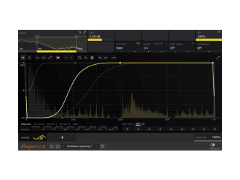
A lot of music production today demands meticulous detail in the volume envelopes of the various sounds in your track.
Whether
it's recreating the infamous ducking technique of side-chain
compression, creating trance gates or more complex rhythmic sequences,
envelope shaper plugins are here to save the day...
An envelope shaper gives you control over the volume envelope of the audio signal you run through it. This is most often done by using a curve you can draw in, which then automates the level of your signal.
This basic functionality is however just the start of it. Many envelope shapers combine basic shaping with more advanced features to give you even more control. Some even incorporate compression and pulse width modulation to give you that extra bit of precision and ability to shape your sounds.
When and where can envelope shaper plugins be used?
Envelope shapers can be used on individual sounds or instruments and on group tracks. You'd most likely not use them on your master channel or mix bus.
Envelope shapers are a type of dynamics control. so they can often be seen as another way to get done what you could also do with dynamic range processors like compressors and expanders in another way. The main difference is that where dynamic range processors react to the incoming signal levels, envelope shapers, at least in most cases, execute your volume curve independent of the incoming signal.
The range of uses can go from simple ducking of your bass or other instruments all the way to creating longer more complex curves to add movement and dynamics to your tracks.
Examples of popular envelope shaper plugins:
- Oxford Envolution Native by Sonnox
- VolumeShaper by Cableguys
- Duck by Devious Machines
- Evade by SoundSpot
- MWaveShaperMBb by MeldaProduction
- Kara by SoundSpot
12. Transient Designer Plugins

Transient designer plugins allow you dynamically control and shape the attack phase of your instruments.
These
types of audio plugins shine on drums but can be used on any sound or
instrument to help it slot into your mix in the exact way you want it
to.
Transient designer plugins give you dynamic control over the ADSR envelope of your sounds. This allows you to play with articulation, dynamics and presence of the sounds in your mix.
When and where can transient design plugins be used?
The first use that comes to mind is drum loops where you can use a transient designer to emphasize or de-emphasize the attack of your hits. You can however use it on any sound. Make your bass less or more plucky? Check. Give your synth part more initial bite? Check. Clear out reverb or room sound from a part? Check. Lower the attack of a snare to blend it in with your kick? Check!
Sure, you can use compressors and gates to achieve similar results. The idea with transient designers is to make the process a bit simpler and easier.
Examples of popular transient designer plugins
- Transient Master by Native Instruments
- elysia nvelope by Brainworx
- Transient Designer Plus by SPL
- Spiff by oeksound
- MTransientMB by MeldaProduction
- Couture by Auburn Sounds
- Transgressor 2 by Boz Digital Labs
13. Exciter or Enhancer Plugins
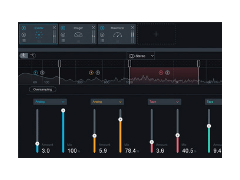
Here's the thing. You cannot boost
frequencies that aren't present in a signal with an EQ. Sure, you can
push up the knob at 3kHz and it'll boost. Boosting nothing however,
results in nothing. If 3kHz information is not there you cannot make it
louder.
This is where exciter plugins are useful.
These types of audio plugins can introduce frequency content into the
signal to make up for gaps you want filled.
What do exciter and enhancer plugins do?
Exciter plugins use dynamic equalization, harmonic synthesis, harmonic distortion and phase manipulation to add frequency content to your audio signal. This can help sounds cut through better in a mix.
When and where can exciter and enhancer plugins be used?
Exciters are often good to give vocals a bit more presence in a mix. It can however be used on group tracks or any other instrument.
Examples of popular exciter or enhancer plugins:
- Aphex Vintage Aural Exciter by Waves
- Neutron 3 Exciter by iZotope
- Vitalizer MK2-T by SPL
- Ozone Exciter by iZotope
- Abbey Road Brilliance Pack by Softube
- OneKnob Brighter by Waves Audio
- Valve Exciter by AudioThing
14. Filter Plugins

Wait a minute! Isn't a filter plugin the same thing as an EQ? Well...Yes.
EQs are technically made up of multiple filters.
So
why would you want
or need a separate filter plugin if you already have an EQ? The answer
mostly comes down to tone, creative possibilities and workflow...
Filter plugins allow you to change the tone of your audio signal by cutting out frequencies. Filter plugins will usually allow for low-passing, high-passing or band-passing cuts. Filters can be used both for corrections or as a creative tool for frequency sweeps and other automated modulations.
Many filter plugins are designed to impart a specific character to the filtered sound where EQs in most cases try to keep things transparent.
Filter plugins tend to only cut frequencies, apart from when you boost the resonance. So, sometimes it's just quicker to load up and dial in a filter due to it having less parameters.
Many filter plugins are also great for creative effects like filter sweeps and some will have added features specifically for this purpose.
When and where can filter plugins be used?
Filters are very useful and can be applied pretty much anywhere in your chain. You can add filters on individual channels, group tracks and on your mix bus.
- Remove unwanted low-end information using a low-pass/high-cut filter.
- Remove unwanted high-end information using a high-pass/low-cut filter.
- Remove unwanted high and low frequencies using a band-pass filter.
- Get layered sounds to work better together by filtering out the opposite frequencies in different layers.
- Create excitement and movement in your tracks by using filter-sweeps to control the amount of energy as the track progresses.
Examples of popular filter plugins:
- The Orb by AudioThing
- MFilter by MeldaProduction
- FilterFreak by Soundtoys
- WOW 2 by Sugar Bytes
- Filter Snapin by kiloHearts
- Filterstation2 by Audio Damage
- Volcano 2 by Fabfilter
- FilterShaper 3 by Cableguys
- Mini-Filter, SEM-Filter, and M12-Filter by Arturia
- Filterscape by U-he
- bx_cleansweep V2 by Brainworx
- Sweetone by Sonimus
- TDR VOS SlickEQ GE by Tokyo Dawn Labs
Check out the Big 3 post on filters here for 3 great creative analog-style filters.
15. Chorus Plugins

Chorus effect plugins are types of audio plugins that can help you thicken and even widen your sounds.
You may associate it with guitar sounds but chorus can be used on keys, pads, synths and vocals among other things.
What do chorus plugins do?
A chorus plugin...
- Splits your input signal into 2 or more copies.
- One copy is sent to the output as is.
- The other copy (or copies) is delayed by 20 to 50ms.
- An LFO is then used to modulate the delay time by a certain set range.
- The signals are all combined at the output stage.
The modulation of the delay time creates a moving change in pitch that, when combined with the original signal, gives you the classic fuller chorus sound.
When and where can chorus plugins be used?
Chorus plugins are best used on individual instruments. The most common instruments would be guitars, basses, keys, synths and pads. Chorus plugins can also be used on vocals and background vocals.
Examples of popular chorus plugins:
- Multiply by Acon Digital
- OrchidChorus by W.A Production
- Ensemble Snapin by kiloHearts
- MChorusMB by MeldaProduction
- Syntorus 2 by D16 Group
- TAL-Chorus-LX by TAL Software
- OSL Chorus by Oblivion Sound Lab
- Valhalla UberMod by Valhalla DSP
16. Flanger Plugins
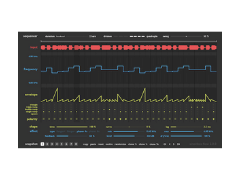
Swishy-swooshy lovely flanger plugins can bring some interesting texture to an instrument or a section of your track.
- Splits your input signal into two identical copies.
- Delays the copy by 1-5ms.
- Modulates the delay-time of the delayed copy with an LFO.
The combination of the original signal and the modulated delayed signal produces comb-filtering which gives you the characteristic flanged sound.
When and where can flanger plugins be used?
Flanger plugins will usually be used on individual instruments, often very selectively. It's unlikely that you'd want to use a flanger on a group of instruments, but you could if it works for you. You can safely keep flangers away from your mix bus. ;-)
Flangers work well on guitars and synths but can and have been used on vocals and even drums.
Examples of popular flanger plugins:
- Antresol by D16 Group
- Instant Flanger Mk II by Eventide
- MFlangerMB by MeldaProduction
- Flow by Sinevibes
- Flanger Snapin by kiloHearts
17. Phaser Plugins

Phaser plugins, just like flanger and chorus plugins, modulate your sound by changing the phase relationship between two copies. The main difference is that a phaser doesn't delay the entire copy. Instead it uses all-pass filters to create notches in the copy that then can be modulated up and down the frequency spectrum to create the phase effect.
What do phaser plugins do?
A phaser, without getting too nerdy about it:
- Takes your input signal and splits it into two so you have two copies.
- The one copy is left as is and sent to the output.
- The other copy is phase-inverted at a specific frequency which creates a notch when combined with the original signal.
- The center position of the notched frequency can then modulated to move up and down the spectrum with the use of a low-frequency oscillator (LFO).
- More notches can be added at different frequencies to increase the intensity of the effect.
When and where can phaser plugins be used?
You can put a phaser anywhere but mostly it would be better to use it specifically on individual instruments or channels. Other than that you can experiment with different settings on pretty much any type of instrument. They do however tend to shine on pads and certain types of synth sounds.
Examples of popular phaser plugins:
- Instant Phaser Mk II by Eventide
- PhaseMistress by Sountoys
- MPhaserMB by MeldaProduction
- Fazortan 2 by D16 Group
- Phase Motion 2 by AudioThing
Sidenote on Chorus, Flanging and Phasing Effects:
"Often confused due to their similarity, these processors all incorporate phase shifting in different ways. Chorus combines it with pitch modulation, flangers use it to cause harmonic-based comb filtering, and phasers employ all-pass filters to phase shift without the use of delays."
Understanding Chorus, Flangers and Phasers in Audio Production - iZotope.com
18. Tremolo Plugins

Tremolo is a technique used by musicians to create a trembling or
wavering effect with ordered rhythmic fluctuations in volume.
This
modulation can breathe some life and movement into a static instrument
part.
What do tremolo plugins do?
Tremolo plugins recreate the tremolo effect with the use of an LFO that repeatedly modulates the level of the audio signal up and down.
Many envelope-shaping and even gate plugins can achieve the tremolo effect even though they wouldn't be considered to be dedicated tremolo plugins.
When and where can tremolo plugins be used?
Tremolo is most often used on individual instrument channels. The tremolo effect is traditionally associated with string instruments so violin parts and cello parts are natural choices. The same goes for guitars.
You can, as a producer, however apply tremolo to just about anything that has a tonal sound. So, keys, leads, pads and synth parts are all fair game for some tremolo, either on the whole part or automated in for articulations only in certain parts of a phrase.
Examples of popular tremolo plugins:
- Tremolator by Soundtoys
- MTremoloMB by MeldaProduction
- EFEKTOR TR3604 Tremolo by Kuassa
19. Vibrato Plugins

Vibrato, like it's cousin tremolo, can help add movement and articulation to your tracks.
Vibrato plugins in most cases use an LFO to slightly
modulate the pitch of your audio up and down.
When and where can vibrato plugins be used?
Vibrato, like tremolo, is best used on individual instruments or channels. While many people will immediately think of vocals when they think of vibrato, it's more commonly found on guitars, keys or synths. Also, just like tremolo, it can be used over whole parts or automated in to create expression, often at the end of lines or phrases.
Examples of popular vibrato plugins:
- Tube Modulator by Audiority
- MVibratoMB by MeldaProduction
- Vibrato by Audec
Sidenote on Vibrato and Tremolo Plugins:
In recent years, we've seen an explosion of modulation plugins. Many of these plugins allow for LFO modulation of amplitude and pitch. So, you may not need to invest in a dedicated Tremolo or Vibrato plugin since these effects are pretty easy to create in a modulator plugin such as LFO tool for example or even by using modulators that come with your DAW. So, before you splash the cash for one of these plugins it may be wise to run through the effects you already have.
20. Frequency/Pitch-Shifter Plugins

A pitched-up or pitched-down version of your vocal or instrument can become a whole new sound in your track.
That's only the start of the fun when it comes to these types of audio plugins...
What do pitch-shifter plugins do?
Well, the name pretty much says it all in this case. Doesn't it? ;-)
The original signal is processed to make the pitch go either up or down.
You can divide pitch-shifter plugins into corrective and creative types.
With pitch-correction software your goal is usually to adjust out-of-tune vocals or other instrument parts.
Other pitch-shifter plugins introduce modulation into the processing to create harmonics. These plugins are often called harmonizers.
When and where can pitch-shifter plugins be used?
You'll use pitch-shifters mostly on individual instrument channels.
- Create harmonies to compliment a part.
- Create pitched-up or pitched-down vocal chops to use as an instrument part in your track.
- Turn any sound or instrument into a whole new sound by doing bigger shifts up or down.
Examples of popular frequency or pitch-shifter plugins:
- MicrosShift by Soundtoys
- Manipulator by Polyverse
- Pitch Monster by Devious Machines
- Discord4 by Audio Damage
- Pitch Monster by Devious Machines
- MFreqShifterMB by MeldaProduction
21. Glitch, Stutter & Granular FX Plugins
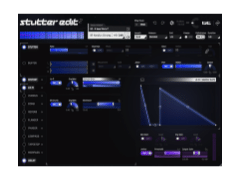
OK, so we've bunched a ton of different types of audio plugins that do very different things under this one heading.
What they do have in common however is that these plugins allow you to break or mess things up, intentionally.
This group of plugins can go from simple bit reduction to multi-effect modulation, to complex evolving synthesis and sequencing.
The idea is to create mangled, broken-up versions of a sound so you can use it to create interest, texture, variation and movement in your track.
When and where can glitch, stutter and granular fx plugins be used?
Anywhere and on anything you want! These types of audio plugins are really about having fun, experimenting and coming up with unusual timbres, riffs and soundscapes that you can then blend back into your track.
Examples of popular glitch, stutter and granular fx plugins:
- Stutter by Sinevibes
- MGranularMB by MeldaProduction
- Portal by Output
- Venom by W.A. Production
- Stutter Edit 2
22. Modulator Plugins
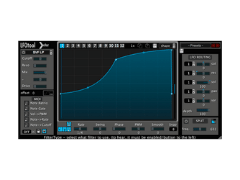
Modulator plugins allow you to change different aspects and parameters of your sound as it progresses over time.
These plugins, which come in different varieties, have become much more complex, capable and useful in recent times.
What do modulator plugins do?
Modulation usually refers to change. This could of course be changes in terms of the key of a song but mostly, when it comes to music production, it refers to changes in the sound such as volume, frequency or tone, panning and resonance.
Modulator plugins allow you to morph and evolve a sound over time, This can create interest and movement in your tracks which keeps the listener involved.
One could of course include tremolo and vibrato under modulator plugins. Technically flangers, chorus and phaser plugins modulate your audio too. The reasons these are listed separately in this list of types of audio plugins is because they're classic modulators in their own right with more specific functions.
Newer modulator plugins can in many cases re-create the classic tremolo or other modulators mentioned above. They can however do so much more.
From simple trance gates to dubstep style growls and wobbles to formant shifting and structural morphing, modulator plugins are a definite source of fun any producer should explore.
When and where can modulator plugins be used?
Modulator plugins tend to work best on individual instruments and maybe even group tracks. It's unlikely that you'd use these types of audio plugins on your entire mix.
Any instrument can be modulated to produce new never-before-used-or-heard sounds to delight and enthrall your listeners with. This is one type of audio plugin where experimentation is a must.
Examples of popular modulator plugins:
- MWobbler by MeldaProduction
- MORPH 2 by Zynaptiq
- MMorph by MeldaProduction
- LFO Tool by Xfer Records
23. Spectral Analysis Plugins
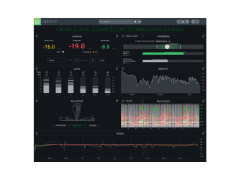
There's an old cliche in music production that goes "if it sounds good, it is good". So, you have to trust your ears when making production and mixing decisions.
That said, sometimes you need to use visual tools to help make decisions, especially when your studio environment isn't acoustically tuned. This is where spectral analysis plugins are your best friend...
What do spectral analysis plugins do?
Spectral analysis plugins, a.k.a spectrum analyzers, represent the frequency spectrum of audio in a visual way. This allows you to spot any problem areas in your mix at a glance.
When and where can spectral analysis plugins be used?
You can use spectral analysis plugins anywhere in your chain. Individual channels, mix or group channels, your master bus. All fair game! It all just depends which instruments, sounds or groups you want to analyze.
Examples of popular spectral analysis plugins:
- SPAN by Voxengo
- Insight 2 by iZotope
- MMultiAnalyzer by MeldaProduction
- FreqAnalyst Multi by Blue Cat Audio
24. Stereo Width Plugins

Wider! More wider! Most widest! There's no denying that a good balance in the left/right dimension of a mix is crucial. The same goes for the balance between the mid and side information. Now, while you don't want everything to be wide, there will be times when you want to spread out an instrument or sound a bit to make it gel better with other elements and create a better overall balanced mix.This is where stereo width plugins, a.k.a. stereo widening or stereo enhancement plugins can be very handy...
What do stereo width plugins do?
Stereo width plugins allow you to adjust the width of an instrument, sound or group of instruments in your mix.
When and where can stereo width plugins be used?
No hard and fast rules here. You can use it on anything. What you should however watch out for is to not overdo it and place it on everything. The illusion of width often depends on contrast. Make everything wide and you defeat the purpose. So, in general, lower-frequency content tends to work better in the middle while higher-mid and high content can be spread out a bit more and still sound good.
Examples of popular stereo width plugins:
- Spread by DJ Swivel
- PanMan by SoundToys
- StereoSavage by Plugin Boutique
- Wider by Polyverse Music
- Propane by SoundSpot
- Ozone Imager 2 by iZotope
- Little MicroShift by SoundToys
- S1 Stereo Imager by Waves Audio
25. Vocal Processing Plugins

Any mixing engineer or producer who's been at if for a while knows
that vocal mixing is a beast unto itself. There's no denying that in a
track that has a vocal as the main element it's crucial to get it just
right.
It therefore comes as no surprise that more and more plugins that are dedicated solely to vocal processing have become available. These types of audio plugins focus in on the tools you need to get your vocals right.
What do vocal processing plugins do?
Vocal processing plugins come in a wide variety and differ wildly. Some are simple vocal doublers or hamonizers, some are designed to get your tuning or alignment right and others are full multi-effect plugins that give you all the tools you need to tweak your vocal to perfection.
When and where can vocal processing plugins be used?
I don't have to tell you that these types of plugins are made for vocals, so that's where they shine. Can you use them on other instruments? Sure. In some cases that may produce interesting results. The main idea of these types of audio plugins is however to make vocal editing and mixing easier and faster.
Examples of popular vocal processing software:
- Auto-Tune by Antares
- Melodyne by Celemony
- Nectar by iZotope
- VocalSynth by iZotope
- Little AlterBoy by Soundtoys
- VoxDoubler by Sonnox
- Mic Mod EFX by Antares
- CLA Vocals by Waves
26. Vocoder Plugins

Do the robot! Vocoders have been around for a long time and have been used in many great tracks over the years.
From Kraftwerk to Daft Punk and beyond. Vocoders have stamped their mark on popular music.
What do vocoder plugins do?
Vocoders are most often used to make robotic-sounding voices that are in tune with your track.
These types of audio plugins work with 2 signals, a carrier and a modulator signal. The carrier is the sound you'll hear and the modulator which changes the character of the carrier sound by adjusting the levels of different bands in a filter bank.
In simpler terms you use one sound to change the other sound. So you can use a synth part as a carrier and a vocal as a modulator. The synth will then be modulated by the changes in the vocal and take on the articulations of the vocal.
When and where can vocoder plugins be used?
The main use of vocoder plugins has always been vocals but there's nothing that stops you from experimenting with other instruments. Vocoders tend to only be used on individual channels and not on groups and definitely not on your entire mix.
Examples of popular vocoder plugins:
- Vocodex by Image Line
- Vocalizer Pro by SONiVOX
- MVocoder by MeldaProduction
- Morphoder by Waves Audio
- VocalSynth by iZotope
- TAL Vocoder by Togu Audio Line (TAL)
- OVox by Waves Audio
26 Types of Audio Plugins - Conclusion:
So, there you have it. The 26 types of audio plugins you discovered on this page will get you far with producing tracks you'll feel proud of.
If you want to explore the world of plugins further then head on back to the main plugin section here.


Learn to understand equalisers and frequencies to supercharge your mixing skills and get results, fast...

New producer? Learn everything you need to produce your first professional track right now...

Would you like to discover the simplest and easiest way to learn music theory as a music producer?
Share this post. Spread the knowledge so other producers can benefit too:
- Renegade Producer
- Music Production Plugins
- Audio Plugin Types
ⓘ Some pages contain affiliate links so I might earn a commission when you buy through my links. Thanks for your support! Learn more


