25-step music production process checklist and video workshop >>>
Audio Synthesis 101 - An Introduction to Synth Programming for Electronic Music Producers
Producers need to know how to use a synthesizer. It's also good to know the different types of synths used in music. Learning synthesis can take a while. In this post below you'll discover synth basics, the types of synthesizers, a few types of synthesis methods and 5 steps for learning synthesis. You'll also find 3 top recommendations for resources to help you learn audio synthesis faster.
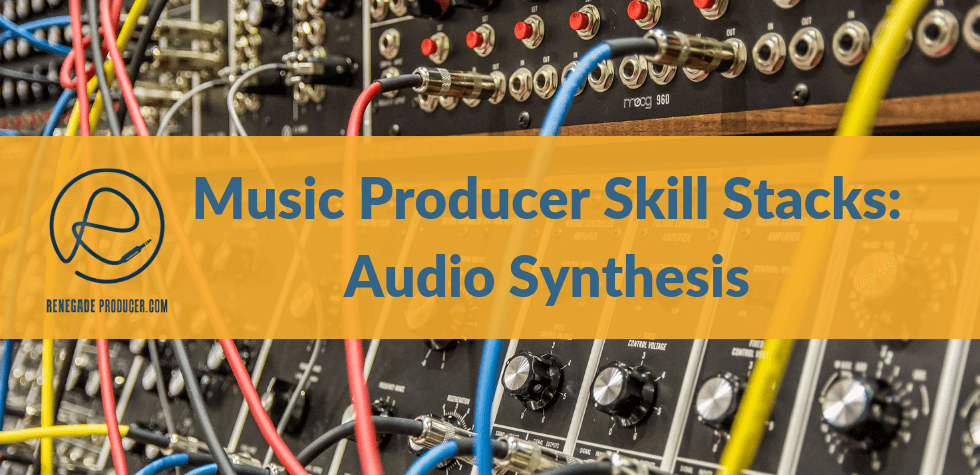
Father, Forgive Us for Our Synths!
Audio synthesis may initially seem like an obscure arcane art with strange terms like VCOs, LFOs, CV, Subtractive, Additive and Frequency Modulation being bandied about by studio geeks who always seem to exhibit some serious studio tans.
Now, of course, if you want to do audio synthesis properly you’ll want to learn as much as possible about how different synthesizers work and which synth sounds you can produce with them.
There’s a lot to learn when it comes to synths so it could seem like a massive mountain to climb when you start out.
That said, there are different ways to learn basic synth programming and in this post we take a look a 5 ways you can go about learning audio synthesis and keep it fun.
But first, let’s cover a few of the main synth terms, just to refresh our memories on the basics of synths...
Synthesizer Definition:
A synthesizer, in the most basic sense, is an analog, digital or software instrument that produces audio signals. This is achieved in different ways by different synths but in simple terms it’s all about generating and manipulating audio signals and sounds.
Like most things in music production and audio engineering, a synth is a system with inputs, processing and outputs.
The inputs of synths come in most cases from a controller of some sort. A MIDI keyboard or pad is a good example of the typical type of input devices used with synths. The controller sends pitch, velocity and gate instructions to the synth.
Inside the synth the pitch triggers the oscillator which generates the initial audio. The velocity instructions control the amplifier and the gate signals do the same, usually via an envelope generator (ADSR).
The audio waveform generated by the oscillator then passes through a filter which shapes the tone by removing frequencies from the signal. After the filter the signal goes to an amplifier where the volume is controlled.
The oscillator, filter and amp components can all be modulated by modulators such as LFOs and envelopes.
So, let's take a look at the basic components of synths before we delve a bit more into audio synthesis techniques and different ways of learning audio synthesis further below.
Synthesizer Basics:
Oscillators
Synthesizers are used to generate sound. In order to do this it needs a generator of some sort, which in many cases are oscillators.
Oscillators can be compared to the vocal folds of the human voice as they serve the same function of being the mechanism or component that generates the sound.
Hardware oscillators are often called VCOs, short for Voltage Controlled Oscillators. These oscillators, as the name suggests uses the differences between voltages to generate audio signals in the synth.
Software oscillators use 1s and 0s to produce the same waveforms in the digital realm.
The four most used waveforms generated by synth oscillators are:
- Sine - A smooth "pure" sound. Round and hollow.
- Triangle - Similar to a sine but with an added bite in top-end harmonics.
- Sawtooth - Add a bit more fuzz, body and bite.
- Square - Hollow metallic and bright.
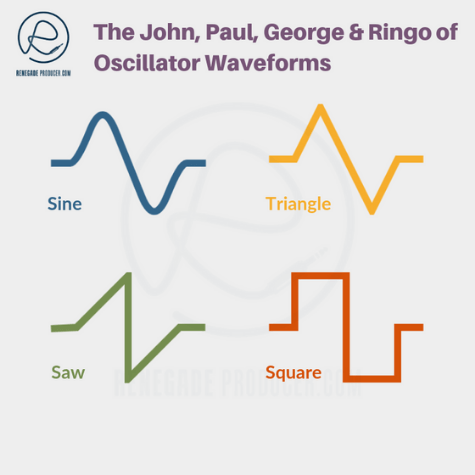
In practice you'll load up the oscillator in your synth, crank up the level and Bob's your uncle.
So, you don't have to know the inner workings of oscillators and the functions behind each to use them in music production and sound design. Knowing what they do and how the basic waveforms sound is enough to get you started.
So, in that spirit, here are the 4 most basic waveforms side by side. See if you can spot which is which.
Warning: Loud AF!
OK. So did you say Sine, Triangle, Saw, Square in that order? If so you're 100% made for this stuff! ;-)
If not, fret not. You'll get there sooner than you may imagine.
Once you get a feel for the basic waveforms you'll start to think in terms of how to start new patches and which waveforms to combine to get to the sound you hear in your head.
Filters
Filters, as you probably know from the post on audio equalization, allow you to remove frequencies from an audio signal.
Filters are useful in synths because it allows us to shape the sound generated by the
oscillators to achieve the tone we want.
The oscillators can create harmonically rich waveforms which you can then tame with the use of filters to produce the synth sound you want.
We'll skip a comprehensive discussion on filters here as the main 5 types you'll use in audio synthesis are the same as the main filters used in EQs. So, if you want to know more about filters then I suggest you read that section of the post on audio equalization.
Amplifiers
Amplifier or amps are circuits or components in synthesizers that allow you to adjust the gain of the synth.
Amps can be used in many different ways inside a synth but will usually be present near the output of the synth to control the output level.
The amp itself can be controlled via a direct knob or slider on the synth interface or via other processors such as controllers and envelope generators that create ADSR envelopes.
Controllers like MIDI keyboards send gate, or more properly note on/note off, instructions as MIDI to the envelope generator that tells the ADSR envelope generators how to adjust the amp to create the wanted envelope or contour for the synth sound you want.
LFOs - Low Frequency Oscillators
These oscillators aren't used to directly create audio or sound. Instead, these oscillators are most often used to modulate other parameters such as the oscillators that produce sound, filters and amps. This allows for a lot of different types of modulation like sweeps and vibrato effects to mention a few.
In modern soft synths you can modulate just about any parameter with your LFOs.
Envelopes/ADSR
Envelopes allow you to create a contour or shape for your waveform. An envelope shapes the attack, decay, sustain and release of your synth sound. That's why you'll sometimes see it labeled as ADSR. In soft synths envelopes can be used to automate just about any other parameter in the synth. Yes, it's originally for amplitude automation. but it can be just as useful for pitch for example, like when you create a synth kick that needs a fast decaying sweep to mimic a natural kick sound.
A simple envelope has these 4 sections or controllable parameters:
- Attack - The sound from where it starts to its initial highest peak or transient.
- Decay - The fading of the sound from the highest peak to the sustain level.
- Sustain - The level at which the sound stays as long as the note is on.
- Release - The level and speed at which the sound fades to silence after the note is switched off.
Envelopes are important because most sounds in nature have envelopes when measured. The sound doesn't just start at full amplitude and continue the same way until it suddenly just stops completely. A saw wave generated from an oscillator does just start and stop unless you apply an envelope to shape it.
Analyze a natural sound and you'll usually find it has different characteristics. It may be short or long. It may come on fast or fade in more slowly. It may have a high dynamic range or a low one. It could take a while to fade away after you stop the note or it could stop abruptly.
Your envelope gives you control over these characteristics of the synth sound you're creating.
You won't be wrong if you think about envelopes as a type of automation. The parameters you set tell the envelope generator how to automate each setting to produce the curve you want.
Putting it all together:
We can construct a very basic synth patch with the components we discussed above.
It would look something like this:
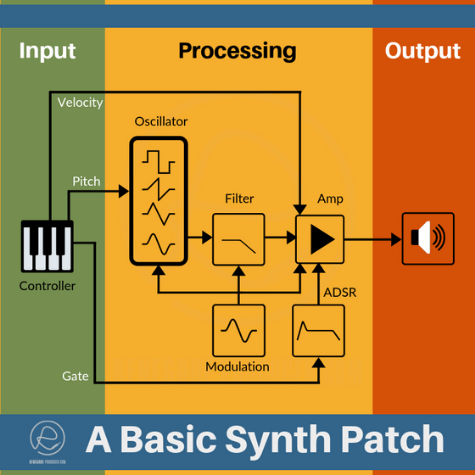
Now as you can probably imagine, synth patches get much more complex than the above example. The basic idea will always be the same. You need something to generate the sound, i.e. the oscillator. You need a way to shape the tone, i.e. the filters. You need a way to amplify the signal, i.e. the amp. You can also add modulators like LFOs and envelopes to change the patch in real time as it plays back.
Now, let's take a look at some of the different types of synthesizers available today...
3 Common Types of Synths Used by Producers:
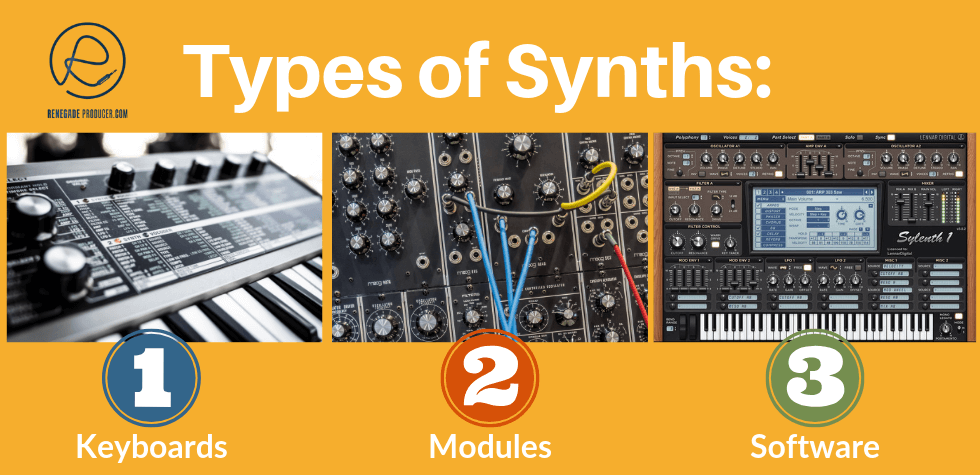
1. Synthesizer Keyboards
The controller is built into the unit, usually as
a piano-style keyboard.
Examples include the Arturia MiniBrute 2, Dave Smith Instruments OB-6 and the Moog Minimoog.
2. Hardware Synthesizer Modules
These modular synth components have no built-in controllers so they need to be controlled by an external controller using CV or MIDI or USB.
Manufacturers include Moog Music, Doepfer Musikelektronik and Synthesis Technology.
3. Synthesizer Software or Plugins
Soft synths are virtual instruments that produce digital audio signals as a standalone program or plugin in a Digital Audio Workstation.
Examples include Native Instruments Massive, UVI Falcon and Xfer Records Serum.
Now that you know some of the basic types of synths, let's look at some of the types of audio synthesis often used by music producers...
Here Are 4 Different Common Types of Audio Synthesis Methods Producers Need to Know About:
There are over 20 different types of audio synthesis techniques or methods. For the sake of brevity and clarity we’ll take a quick look at only the 4 types you’ll most likely use often in the studio as a producer.
The main thing to keep in mind here is that most advanced soft synths will use a combination of the types of audio synthesis mentioned below, so it's not an either/or situation. You'll often use all the methods below, plus some others, in one synth.
Still, it helps to be familiar with the basic types of audio synthesis you'll use most often and understand what makes each unique...
1. Subtractive Synthesis
Subtractive synthesis is a method of audio synthesis is where you use filters to remove frequency content from, often harmonically rich, generated waveforms. The idea is to start with a full sound and filter out frequencies or partials to achieve the sound you want.
So, any synth that uses filters to modify the frequency content of the generated sound allows you to do subtractive synthesis.
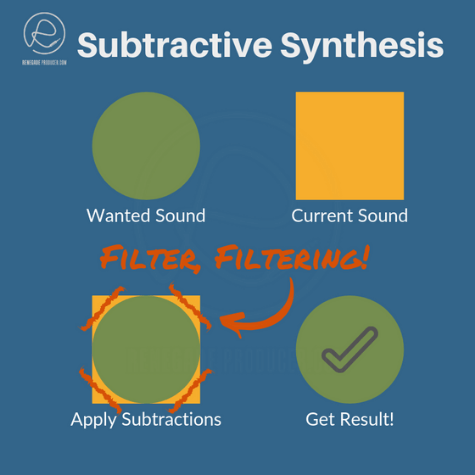
2. Additive Synthesis
With additive synthesis the sum of the output of two or more oscillators are used to create the desired synth sound.
This techniques is called additive since you add partials, most often sine waves, together to build your sound up from scratch instead of filtering out frequency content as you would with subtractive synthesis.
The idea with additive synthesis is that any waveform can be represented as a set of sine waves. This means that by adding the sine waves together you can replicate the waveform as long as you have the correct frequencies present at the correct levels in relation to each other.
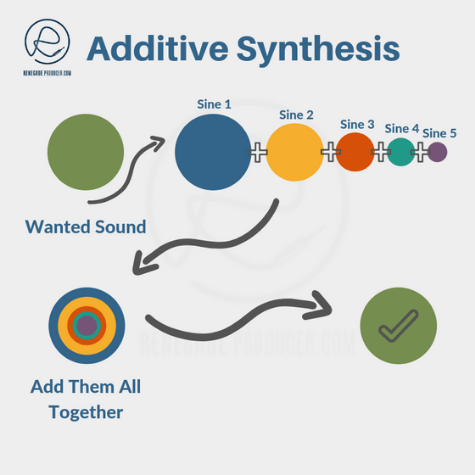
3. Frequency Modulation Synthesis
FM synthesis uses a modulator signal to shape another generated signal called the carrier signal.
So, for example. You could start with one sine wave at a certain pitch. This is the carrier signal.
Then you take another oscillator and use it to modulate the original signal. This is the modulator signal.
The changes in frequency and amplitude in the modulator signal will cause changes in the pitch and amplitude of the carrier signal. This creates effects not possible with a single oscillator by itself. You can then further change up the sound of the patch by modulating the modulator signal with another modulator signal.
The best way to grok FM synths is to hear an example and for that I suggest you check this excellent explanation video by Andrew Huang:
4. Wavetable Synthesis
Wavetable synths uses single-cycle waveforms stored in a wavetable as the basis for the sound source instead of periodic functions used by oscillators.
The easiest way to understand this is to realize that it's basically the sound generator in the synth that works differently. Instead of an oscillator using a mathematical function to generate the waveform in real time, the synth uses waveforms that are stored in a sort of database called a wavetable.
The ability to change from one waveform to another with modulation is what gives wavetable synthesis it's unique sound and capabilities.
The video below by Justin DeLay over at Reverb.com gives you superb introduction to the concepts and mechanics of wavetable synthesis:
Learning Audio Synthesis in 5 Steps:
You can of course approach the process of learning audio synthesis in many ways. You can start on hardware or software and as long as it's a decent synth you'll be fine. Using modular synths may be one of the best ways to learn because you're working on a component level. Synth modules can get pretty pricey very quickly, so there's that fact to consider.
Another approach is to just open any good soft synth and figure it out by trial and error. This may suit your style of learning but it can also take longer since you have no structure in your process for learning synthesis.
The approach below will give you the best of both the above approaches while at the same time negating some of the cons.
Start with only one good soft synth. Then do this:
1. Use Presets
Almost every soft synth on the market comes with hundreds, if not thousands of factory presets. Go through the presets because it gives you a good idea of what your synth is capable of.
Yes, some synth puritans may tell you not to use presets in your music, and that's all well and good. You have to learn when you start out though and using presets will give you a good idea of the lay of the land.
It doesn't stop there though...
2. Analyze & Tweak Presets
Look under the hood and figure out what makes the preset synth patch sound the way it does.
Then turn some knobs, move some sliders and listen to what happens. This will give you a good idea of which parameter or component in the synth contributes to which aspect of the synth sound created by the preset.
4. Program Your Own Synth Sounds
Using presets will help you get better at audio synthesis. So will tweaking presets.
Nothing however beats programming your own patches from scratch. So, after you've spent some time with presets you'll start to get the basic flow of a synth.
The process of starting with one or two oscillators or waverforms and then processing the signal to create your own synth patches will be so much easier once you understand the basics of synthesis.
So, program your first kick patch, then a lead, then move on to a pad, a bass, a riser. Keep trying new things until you've tested the limits of the soft synth you're working with.
When you're sure you've done that...
5. Try Other Synths
The knowledge and skills you have by this time will be transferable to pretty much any synth. So, now is a good time to test different synths.
There will be a slight learning curve for you on a new synth but you'll quickly pick up the basics because the principles remain the same. Inputs, processing, outputs. Sure, some labels might be different but you'll have the frame of reference of the first synth which you've mastered by this time.
You'll quickly figure out which synths work best for you.
4 Top Recommended Resources for Learning Synthesis:
OK. So, by now you know that learning synthesis is a long game.
Lucky for you that there are some excellent resources that can speed up your progress when you first try to figure out how to use a synthesizer.
Below you'll find some of the best resources for learning synth programming.
1. Synth Secrets
You probably know about Sound on Sound. It's that really high-quality pro audio publication from the UK.
What you may not know is that they published a series called Synth Secrets by Gordon Reid. It's one of the best and most-loved resources for learning audio synthesis.
The format of many of the articles is based on synthesizing natural instruments. Along the way you however pick up basic and advanced concepts and knowledge that will give you a solid foundation when it comes to synth programming.
Now, you won't be able to work through the entire 63 parts fast, so keep it bookmarked and delve in when you get a chance. You'll be glad you did! Check it out right now:
The Synth Secrets Series on Sound on Sound
2. Syntorial
Yes, Syntorial is a tutorial. Probably one of the best available. You're not just watching some righteous bro using Sylenth 1 in a Youtube video here. You're also not reading a huge massive long article on audio synthesis either.
Syntorial gamifies the process of learning synthesis a bit more. This makes it so much easier to connect the parameters of synth programming with the sound you hear in your head and want to create.
You can read my review of Syntorial here right now.
Get Syntorial! Thank us later! ;-)
3. SeamlessR's "How to Synth" YouTube Playlist
SeamlessR has some top-notch music production videos on his channel. His "How to Synth" series gives you an awesome introduction to audio synthesis with practical examples right in the DAW. He uses FL Studio but you can use the concepts and skills he shares in any DAW.
Here's the entire playlist in all it's magnificent glory, for your convenience:
The RenegadeProducer.com How to Learn Synths Mini Course:
This free 5 week email video mini course doesn't show you how to program synths. Instead you'll discover a simple process that you can use to go from completely reliant on presets to synth-programming ultra-ninja.
So, if you wonder how to learn synths and sound design then this is the course to take right now.
Click the button below to learn more...
Conclusion:
Audio synthesis, as you can imagine, isn't something you learn overnight. The post above give you a good foundation to build on.
Remember that learning audio synthesis is a long game and be patient. Once you get the basics down you'll realize why synths are just about the most fun thing a music producer has at their disposal and that the sonic possibilities are endless.
Now, go forth and synth!
Get More Core Skills for Your Producer Skill-Stack:


Learn to understand equalisers and frequencies to supercharge your mixing skills and get results, fast...

New producer? Learn everything you need to produce your first professional track right now...

Would you like to discover the simplest and easiest way to learn music theory as a music producer?
Share this post. Spread the knowledge so other producers can benefit too:
- Renegade Producer
- Producer Skills
- Synthesis
ⓘ Some pages contain affiliate links so I might earn a commission when you buy through my links. Thanks for your support! Learn more


