25-step music production process checklist and video workshop >>>
Experiment With These 20 Essential Practical Audio Mixing Techniques, Tips & Tricks to Produce More Professional-Sounding Mixes in Your Home Studio

Introduction:
The audio mixing techniques, tips and tricks you'll find below will in most cases seem obvious to seasoned producers and engineers. These are simply road-tested suggestions that will increase your chances of producing quality results in your home studio.
As with most things audio and music production, these suggestions also aren't rules. You'll find respected producers that ignore these techniques or do the complete opposite of some of them. So, keep that in mind.
Beginner producers will find some things to consider and implement, while intermediate producers may pick up few good audio mixing techniques or tips here and there.
Now, let's get going...

1. Reference, Reference, Reference
If you're like me and most other producers you don't have the luxury of a well-designed custom-built pro or even semi-pro studio and huge expensive speakers. If you did then, after you've gotten to know your room and speakers well enough, you might be able to make mix decisions that always translate well to other systems.
So, how do you get your mixes to translate well in a non-ideal home or bedroom studio, without good acoustics and expensive gear?
You find a balance through compromise! Here's how...
Reference your mixes on as many different systems as possible.
One can never stress enough how important it is to reference your mixes on a wide variety of playback systems. Yes, you'll come to know your regular studio and monitors very well in time, so you'll learn to trust them. Every time you reference your mix somewhere else however, you're likely to learn something new about it.
So, check on earbuds, headphones, different speakers and in as many different positions in your room and outside your room to find a balance that translates well across these playback systems. Take notes as you listen and address any issues in your mix until you're satisfied with the sound of the mix in most scenarios.

2. Watch Those Levels
Don't monitor too loud for too long during the mixing process!
So, just how loud is too loud when you produce music?
Well, this can quickly devolve into a long technical debate about SPL levels, distance from speakers and size of the room. Let's not go there! ;-)
Instead, just be on the safe side and do most of your mixing at a normal conversation level or lower.
Doing most of your work at lower levels has the advantage of saving your ears in the short and long term. This means you can work for longer stretches before ear fatigue sneaks in to destroy your judgements. It also means you'll be less likely to cause more permanent damage to your hearing in the long run.
Obviously you'll want to check at louder levels during the mixing process, especially when you're making frequency decisions. Try to keep this type of loud monitoring to a minimum and don't continue to work at that level.
A good strategy is to monitor most of the time at just below conversation level, some of the time at really low levels to make sure the balance holds and every now and then at higher levels to make sure it's still acceptable.
Working at really loud or really low levels the whole time will lead to bad decisions because of the equal-loudness curves. Work too loud and you'll think things are great because of the perceived hype in bass and highs when in fact it's the loudness fooling you. Work too low and you may be overdoing it on the highs and lows because the mids are accentuated and you're over-compensating.
Now, if you still want to whip out a SPL meter, get fizzy with some pink noise and properly calibrate your system to make sure you monitor at an optimum level most of the time, then be sure to check out this great step-by-step of the calibration process over at Sound-on-Sound.

3. Close Your Eyes, Open Your Ears
The listeners won't ever see your music.
Sure analyzers and meters have their function but all that really matters when it comes to music is how it sounds.
So, try to monitor with as little visual distraction as possible at least once or twice during your mixing process. Turn your computer monitor off, turn the lights off, close your eyes and just listen.
You'll be amazed at how much objectivity this can bring to the table. Our visual sense takes priority so we tend to attach a lot of conscious importance to what we see. So, when we take the visual stimulation away we allow our conscious mind to focus more on what we hear.
In short, close your eyes to open your ears!
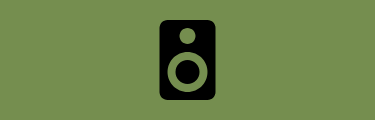
4. Mono Check (Yes, Still!...)
Mono reference your mix, always.
There are of course fewer and fewer instances of mono playback in the world today. Mono is however still a reality, so at least make sure important aspects of your mix, like vocals, dont get affected in unwanted ways when you sum your left/right channels.
A quick mono check might at the very least help you spot a phase problem in your mix which could otherwise have slipped by unnoticed.

5. Stay in Context
Avoid working on an instrument in solo for too long. Whether you want to adjust EQ or compression, stay away from doing it in solo.
Remember that the audio mixing process is about making many different instruments work together as one. Adjust one instrument, and you have an impact on the whole mix, and the entire mix is after all what you want to pay attention to.
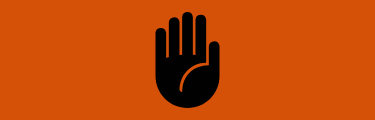
6. Step Away from the L2!
A bit of a contentious topic this one.
Should you work with a limiter on your master bus the whole time? Some say yay and some say nay.
I'll say rather not...
Don't keep a brick-wall limiter such as the L2 on your master bus during the audio mixing process. You don't gain anything when you limit your mix bus during the mixing process. The limiter also makes it difficult to know if and when any peaks in your mix exceed digital 0dB.
A master bus compressor however is fine and, if its something you havent tried, I recommend you experiment with it. Master bus compression, when used right, can really help bring a mix together well.
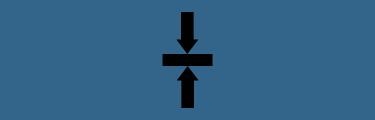
7. Be Careful With Compression
Avoid the overuse of compression. Too much compression on various tracks can quickly add up to a flat, lifeless and one-dimensional mix. Too much compression may also result in unwanted distortion to the final bus.
Always keep in mind that with multiple serial compressors you're multiplying, not adding the ratios with each successive compressor in your chain.
So, a compressor with a 2:1 ratio followed by another with a 8:1 ratio results in a total ratio of 16:1 being applied to the signal. That's going to decrease dynamics a lot if you're not careful. Not to mention the fact that you'll be limiting somewhere down the line, say for example during mastering. Let's say it's "subtle" 10:1 ratio on the limiter. Now you have a whopping 160:1 ratio on that same audio! Got dynamics, bruh?
Rather err on the side of less compression. Often, with good sound selection and design it's not even needed to add compression in many cases. It's always possible to add compression later down the line. Breathing more dynamic range into a pancake mix, while not impossible with some production voodoo, is often too much hassle.
So, keep it subtle at every step and you'll hear the results!

8. Group Dynamics
Try to compress instruments as groups rather then as individual separate tracks.
This can often help you achieve more natural and coherent results. There are cases of course where you want to add compression to individual tracks. You can often create more organic-sounding mixes when you compress instruments as groups.
So, apply your compression to your groups and then add compression to individual instrument channels only if and when it's needed.

9. Relationship Advice
It feels natural to turn something you want to hear more of up in the mix. This tactic may not always serve you well though. First try to work out what you should turn down in the mix in order to achieve the same result. This way, you keep better control of the overall levels to preserve headroom on your master bus and you also develop a more objective listening approach.
A good thing to do is to train yourself to listen to opposite instruments. A classic example would be your kick and your bass that often work together. Listen to your kick when you tweak the level or compression or EQ on your bass and vice-versa. This forces you to listen in terms of relationships and stay in context while you mix.
The kick and bass example can be applied to synths and bass, vocals with keys, kick and snare and also the wet/dry levels of your effects. Always listen to the opposite instruments and your entire mix when you tweak parameters.
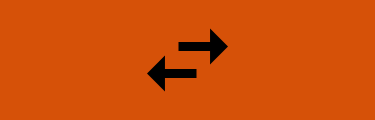
10. Pots & Pans
Never have two instruments at exactly the same pan position. It becomes a lot harder to achieve good separation between two or more instruments if they are at exactly the same pan position.
Now, of course there are panning techniques like LCR that go completely against this advice and often you'll have mono sounds in your mix. If you have two instruments battling for the same space in the mix and they have similar frequency content however, you can often solve the problem by changing the pan position of one or both of the instruments, even if just slightly.
Not only can this solve frequency clashes but it also means you might not need EQ.
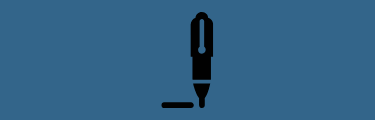
11. Pen & Paper
It's very easy to get into a kind of state of hypnotic trance as you mix or produce music. You know the feeling. You're sitting there with the track looped and pretty much exactly nothing gets done. Here's a way to remedy that:
A good practice, especially later on in the process, is to make use of good old pen and paper to take notes as you run through the track. You just need to make a quick note of anything that you notice and don't like as you listen back to your current version of the mix.
You'll end up with a list roughly like this:
- Sibilant vox at bar 44 - word "sunshine".
- Synth that comes in at bar 32 needs a high-pass.
- Remove bongo completely!
- Needs more cowbell. ;-)
Then take your list and address each point one-by-one. Repeat the process until there's nothing left that you would change.
This gives you a way to snap out of the production trance and keep moving on the mix.

12. Restrict the Reverb
Dont use too many different types of reverb in the same mix. Try to limit yourself to only 2 or 3 different reverbs. This way you will keep a better handle on the stereo image and spacial clarity of your mix.
Set up a maximum of three different reverbs as sends. This could be a black hole reverb, a short room and a plate or any other combination that works for the track.
You might, for example, automate a bit of black hole reverb on a synth part every now and then. You may not however want to send your percussion to the same reverb because it ends up a mess. Instead you'll send your percs to a smaller room reverb to place them all in a different space from your synth.
What you don't want to do is use tons of different reverbs on individual channels as inserts. This is because reverb in most cases creates a space in your mix and too many different types of spaces will just sound strange and quickly mess up the image.
3 different reverb sends allow you to add individual tracks to 1 of 3 different spaces. Using only 3 spaces makes it easier to maintain a coherent image.
Even then, you also want to...

13. Tame the Reverb
Fact: Reverb takes up space in your mix.
You don't want your reverb to however take up too much space. You just want it to work well and achieve the wanted effect. EQ and even a bit of compression can help you tame the reverb return and make it sit better in the mix.
Try a bit of low-pass and high-pass with your reverb plugin's filters. Then disable those and try your favorite filter plugins before and after the reverb in your chain and see how you like that.
One of the more popular audio mixing techniques is too use a de-esser before your reverb to dynamically control higher frequencies present in your audio before it hits the reverb plugin. That way you remove a bit of the sibilant content from the signal which results in a rounder response from your reverb plugin.
Compression can add some steadiness to your reverb so don't be afraid to experiment with this too. A bit of side-chain compression on your reverb can help you duck it out of the way of important elements such as your vocal or even your kick and snare.
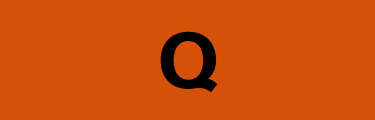
14. Cut Narrow, Boost Wide
Use wider bandwidths for boosts and tighter bandwidths with cuts. If you equalize along this guideline principle you'll tend to achieve more musical results with your EQs.
A narrow boost will be more likely to produce a sharp resonance and if the boosted frequency is present in the signal it will jump out at you in a way that will sound unnatural to the human ear.
A wide cut is more likely to remove too many harmonics from the signal. It will alter the character of your instrument by thinning it out too much which again will sound strange.
Now, of course there will be times when you'll want to ignore this general guideline and boost narrow or cut wide but in general it's preferable not too.
You can read more about audio equalization in this post.

15. Avoid Sweeping
One of the audio mixing techniques used most often to find trouble frequencies is to do a narrow boost and then sweep across the spectrum to see what pops out at you. The trouble with sweeping like this is that it can be confusing to our ears because our ears take a moment to adjust to new sounds. So, when you're sweeping you're boosting a bunch of different changing frequencies fast as you sweep through.
A better way, which is suggested by Mike Stavrou in his excellent book "Mixing With Your Mind", is to make your cut with your EQ plugin disabled and then switch it on and listen. Did you get your intended result? Good. Move on. Still doesn't sound good? Disable the EQ and change your cut. Then activate your EQ again and listen.
This process allows you to A/B your before and after easier and removes the confusion that a sweep can cause. It has the added benefit of also being a good audio ear training exercise.
Now, as with most audio mixing techniques, this is not a hard and fast rule. You may like the sweep and many producers and engineers use it. Give the other method of EQing with your plugin bypassed a try and see how that works for you, if you haven't worked like that before.
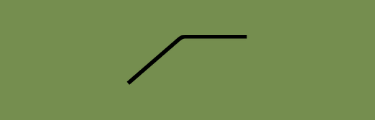
16. High-Pass Filter
This one you may have heard before but I had to include it for those producers who may benefit from it.
Apply a high-pass filter to your non-bass related instruments. This can help clean up your low end, especially with live recordings. High-pass filters are pretty much essential should you want to create a sharp, crisp and precise low-end in your mix.
Now, you don't want to overdo it by setting your high-pass filter too high because this will remove the body or fundamental from your sound. This results in a thin mix.
A good way is to move your filter frequency up until you hear the body start to disappear and then just back it up a bit by bringing the filter frequency down a little.
Do you have to high-pass every non-bass instrument, always?
You don't technically have to. Some instruments or sounds will have no frequency content in the areas that may interfere with your low-end. That said, as long as you take care to do it as described above and listen as you do it, it's a good practice.

17. Phase Reverse
Dont be frightened of the phase reverse button! Phase inversion on a particular instrument can at times improve the way the instrument interacts with the rest of the mix. This is very true for live drum mixes.
Try to always listen to the effects of phase
inversion on the relationship between different drum microphones in your
mix. You can also flip that phase switch on any other sound or instrument to see if it works better when reversed.

18. A/B Before & After
You can start to EQ your bass and five minutes later think you've made some real progress. Did you though?
Our ears and brains can get used to the way something sounds very fast. So, while you may think your new EQ'd version of the bass sounds fine it's always a good practice to A/B compare it with the unprocessed original sound by bypassing the EQ.
Rapid on-off comparison like this allows you to quickly spot issues and gives you a reference by which to judge the move you've just made. So, make it a habit to hit that bypass!

19. Automate
One aspect of a good mix is the change of energy from section to section as you listen through the track.
Automation of parameters like level and filter cutoffs allow you to make subtle changes which can make your mix much smoother or increase the amount of contrast between sections.
One example of this could be to push the level of the entire mix up by a dB or two during the chorus or drop to increase the impact after the pre-chorus or breakdown.
Another example can be to slowly lower the level of a certain instrument over the course of a section to open up the mix and create ongoing interest throughout the section. The same thing can be achieved by doing slow and subtle filter cutoff sweeps that either slowly remove the low end or high end, or vice versa.
You can also automate your sends to slowly add or remove delay and reverb on instruments.
So, don't overlook automation. Yes, it's quite a bit of work but if you want your mixes to sound professional then it's well worth your time and effort.

20. Take Regular Breaks
You're always up against the clock when you work with audio. The reason for this is of course ear fatigue.
The moment you start to listen your ears start their work and after a little while your hearing starts to change as your ears get tired. This is where you start to get diminishing returns. You can't make good judgements about a mix when you're not hearing right.
Now, as mentioned in an earlier point, you can of course compensate for this by working at lower levels which is a good idea. Regular breaks are still however needed even if you're monitoring low.
So, try to figure out how long it takes for your ears to become fatigued and take a short little break before it happens.
A good ballpark to start your experiment with is a 5 minute break after about every 20 to 30 minutes of work. Make it a regular part of your music production workflow to take breaks.
Audio Mixing Techniques: Conclusion
I hope you've found these audio mixing techniques and tips useful!
Remember: The main thing with mixing is always about how it sounds and makes you feel. No amount of tips or tricks can change that fact. So, pay attention to what you hear and feel first and foremost and you're already most of the way there! Combine that with the techniques and tips on this page and some ear training and you'll be golden.


Learn to understand equalisers and frequencies to supercharge your mixing skills and get results, fast...

New producer? Learn everything you need to produce your first professional track right now...

Would you like to discover the simplest and easiest way to learn music theory as a music producer?
Share this post. Spread the knowledge so other producers can benefit too:
- Renegade Producer
- Music Production
- Mixing Techniques
ⓘ Some pages contain affiliate links so I might earn a commission when you buy through my links. Thanks for your support! Learn more

