25-step music production process checklist and video workshop >>>
Drum samples and the electronic music producer -
Two tips for optimal workflow...

Mission: Find and use the best drum samples for your track, as soon as possible. Why? To flip through tons of cruddy samples just to find the gems in your collection is a surefire way to bore you right out of your state of music production flow. It's all about the flow as you know.
So, how do you avoid the schlep?
Tip #1: Filter your sample intake...
|
You may therefore be tempted to grab every drum sample-pack you come across, just to grow your collection. Step away from the download, son! Let's take a deep breath and focus here for a moment... Yes, choice is of course a good
thing when it comes to drum samples. You probably already know this much by
now. MORE = BETTER A large library of audio samples to work with means you're more likely to find the exact drum hits you need to get your latest track to pop just right. |
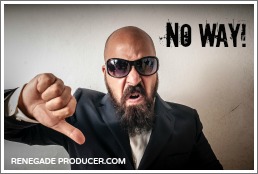 |
You've
probably heard the saying "get it right at the source". Well, in this
case your samples are the source. So, start with great samples to make your
life easier when you get to mixing.
You want to be more
selective than a Berghain club bouncer when it comes to what you let
into your sample library. Elitism is a good thing when it comes to
samples! Keep out the riff-raff with high quality-standards.
So
what's the door policy here? High definition, well-recorded and well-processed.
In other words, your samples must sound great. 24 bit is pretty much
the lowest you want to go with samples. You may let in a 16 bit sample
in every now and then but don't make this type of lax standards the
norm.
Luckily, you have a huge variety of quality dance music drum
sample-packs available to you today. I often use the Designer Dance
series of packs, which you can get at Loopmasters...
I
think it's a great starter series to own regardless of which specific
genre you produce in. Very decent in terms of value for money.
Classic
dance music drums are of course focused around the good ol' Roland TR808 and
TR909 analog drum-machine sounds, so you cannot go wrong with a selection of quality 808 and
909 drum hits in your sample library. I use and love the Tape808 and
Tape909 on a regular basis...
The
above samples are great bread & butter tools for dance music
production which you'll find yourself coming back to many times. You
can supplement these with more genre-specific packs.
Tip #2: Organize your drum samples...
|
So, let's say you need to choose or replace a kick or snare drum sample in your track and you need to do it fast to keep your workflow up. You
start to click through your folders to audition sounds and then select
one and listen to it in the mix. If it doesn't sit right in the track you repeat the
process until you eventually find something that works for your song. |
The
first is that you're listening to the sample outside of the context of
your track and then you import it to see if it works. You use your
imagination to select the sample because you don't hear it in the
context of the track when you audition it in the browser.
The second issue is that it's tedious and takes too f@£*ing long. Ain't nobody got time fo' that!
Again,
you want to get to the best samples as fast as possible to maintain
your flow when you produce. Something that greatly improved my own way
of working was a tip I got from Ill Gates.
Solution: Create 128s...
1. Crack open your sampler of choice. I use NI Battery for this but you can of course use any decent sampler.
2. Then, for example, browse and select 128 of your best kick drum sounds and import them into your sampler.
3. Make sure the 128 samples are evenly distributed across the MIDI
channels in your sampler bank so each sample is in its' own cell.
4. Save this a preset in your sampler and/or save as a track preset in your DAW.
You
now have a sampler bank which allows you to audition kicks in the
context of the track and move through your library fast. You simply
create the kick pattern you want on a MIDI track and then move the MIDI
notes of your pattern up and down the keys in the piano-roll to go
through your samples while the song plays.
Or, you can assign a
knob on your MIDI controller to your sampler's cell-selector and turn
the knob to scroll through the 128 samples you have in your bank.
These video tutorials explain the process of creating 128s in Ableton:
You may need to do a bit of
research to figure out how to set up and use your own 128s if you use
another DAW and sampler. It's pretty easy and once you have it set up
this system will help you step your production workflow into high-gear.
This method works well for drum hits and percussive type samples and it can also be used for bass samples.
So,
there you have it. Filter for quality and organize your drum samples
for super-optimal production workflow and don't look back! Do it now.
PS: If you're looking to improve your workflow and productivity I highly recommend you also watch this video. It's a bit long but you'll find some great tips and good production philosophies to apply.


Learn to understand equalisers and frequencies to supercharge your mixing skills and get results, fast...

New producer? Learn everything you need to produce your first professional track right now...

Would you like to discover the simplest and easiest way to learn music theory as a music producer?
Share this post. Spread the knowledge so other producers can benefit too:
- Renegade Producer
- Music Production
- Drum Samples
ⓘ Some pages contain affiliate links so I might earn a commission when you buy through my links. Thanks for your support! Learn more


