25-step music production process checklist and video workshop >>>
Make Your Music Sound Better & More Professional With These 12 Essential Production Tips, Techniques and Concepts

Are you a beginner or intermediate producer who's ready to take your productions to the next level?
Your first steps in music production involve learning your DAW and plugins, some basic music theory and then how to produce and mix your first tracks.
At some point you'll however get to a stage where you realise that for some reason your tracks still don't sound as professional as the music released by the artists and producers you admire.
In this post you'll find 12 techniques and concepts that professional producers and mixing engineers use all the time to get their tracks up to standard.
1. Choose the right instruments and ranges

Choose sounds and instruments that work together well and complement each other. Make sure to use different parts of the frequency spectrum. Pay attention to balance and contrast.
Humans can hear or perceive a range of frequencies from about 20Hz up to 20kHz.
This range of human hearing can, for mixing audio, be divided up into 5 sub-ranges: Subs, bass, low-mids, high-mids and highs.
Different instruments crammed into the same space causes clashes and masking.
Too many instruments in one range and too few in other ranges creates a lob-sided mix that listeners find unpleasant.
When you distribute your instruments well across the ranges at every moment of the song you create a much better mix.
The easiest example of the above is when you have the main body of both your kick and bass at 90Hz and you want them to play at the same time.
Another example would be when you have two synth parts competing for the 300-500Hz range.
The way to overcome this is to either change the fundamental note or octave of one of the competing instruments or make sure they don't play at the same time.
A thinner kick with less frequency content at 90Hz will work better with a bass that has lots of energy at 90Hz.
Take one of your competing synth parts up or down an octave or two to avoid frequency clashes and arrive at a better-sounding result.
What if you must use the same range for both? There are techniques like side-chain compression and frequency-slotting that can help, so you may want to look into these methods.
2. Use busses/groups for control and speed

Group channels or tracks together by instrument types or even frequency content.
A subgroup or mix bus gives you the ability to adjust the level or apply effects to multiple tracks or instruments as a group rather than having to do it individually to each track.
Want to EQ or compress all 8 drum tracks at once? Use a subgroup.
Want to adjust the level of all your synths without changing the relative balance between them? Use a subgroup.
This technique helps you to not only save tons of processing power but also mix much faster.
A subgroup or mix bus is basically a channel or track you can route other tracks to. You can then send the subgroup track to either another subgroup or directly to your master bus.
Different DAWs have slightly different ways of creating and routing to subgroups. We won't dive into the particular way it's done in every DAW here, for the sake of brevity. A quick Google search for "subgroups in [DAW name]" or "routing in [DAW name]" will most likely get you the knowhow you need. Alternatively, look for the section on routing or subgroups or mix busses in the manual of your chosen DAW.
3. Compress little by little in stages for better-sounding results

Tiny bits of compression at different stages often produce a better result than slamming your compression hard with just one compressor.
More natural and pleasant results can be achieved with a two or more compressors rather than making one compressor do all the heavy lifting by itself.
Different compressors, as you can imagine, compress differently. Some are great when you need an ultra-fast attack and others are better for crafting tone.
The goal with using multiple compressors is often to use a fast compressor to control your transients or peaks and a slower compressor to more gently dial in your dynamics.
This technique works very well on vocals but you can use it on any instrument.
First, add a fast compressor as an insert to your chain. The idea is to tame your transients to smooth out the signal for your second compressor.
Next, add your second, slower, compressor and adjust the body of your sound.
Then, try doing it the other way around, with your slower compressor first and your faster compressor after it.
Play around with the different compression controls like ratio and threshold. There's no one way of using this technique. So, experimentation is key because you want to find a sweet spot between the two compressors.
Just keep in mind that the ratio doesn't add up but rather multiplies. So if, for example, you make the ratio on one compressor 10:1 and the ratio on the next compressor 3:1, you don't end up with a ratio of 13:1. Instead you'll have a whopping 30:1 ratio. So, less is more in this case.
4. Cut out unneeded frequencies carefully, but ruthlessly

Non-audible or low-level frequencies build up and take up valuable headroom in your mix. Use EQs or filters to cut out anything you don't need. Pay attention to not overdo it.
Instruments often overlap in their frequency content. A mid-range synth part, for example, can contain energy below 100Hz where most of your kick or bass lives. These instruments will then have to fight for the same space in your spectrum, since you have limited headroom to work with. For this reason a low-cut filter on your synth part will help you create space for your kick or bass to inhabit.
This technique is most often done with subtractive EQ or filtering.
Use a filter or EQ plugin to remove the frequencies that are clashing.
You can, for example, use a low-cut filter on most instruments that aren't your kick and bass. Move the filter up until you hear the body of your instrument disappear and then back off until you get the right balance. Just make sure not to overdo it and end up with a thin-sounding instrument.
Don't just do it with your low-end. A high-cut filter on instruments can also make some space for your cymbals to sit better in your mix.
It's also not only about low-cut and high-cut filters. You can use a parametric EQ to notch out a range around say 400Hz if, for example, you want a synth and vocal to blend together better.
There is no cookie-cutter technique here. It's all about the material you're working with and how to achieve the balance and end-result you want.
5. Utilise contrast and balance in various ways across your mixes

The perception of loudness is achieved by contrast with something quiter. The perception of width is created by contrast with something narrower.
A good mix utilises contrast, context and balance to create the desired result. If everything is loud then nothing's loud. If everything is distorted then nothing's distorted.
Use softer parts to accentuate the louder parts for the listener. Use clean sounds to give more impact to distorted sounds. Use uncompressed, more dynamic parts to bring attention to heavily squashed parts.
This is more of a principle and way of thinking than it is any particular technique.
The principle applies to pretty much everything in music production. It's something to consider when you arrange, when you set levels, when you apply EQ, when you dial in compression or add distortion.
So, while this is a subtle skill that you get from experience and practice, it helps to be conscious of it and use it in an intentional way while you produce.
6. Add character with harmonics and distortion

Saturation and distortion add extra frequency content that can be used in various ways to improve the sound of your mix.
Beginner producers, in a quest for loudness, often make the mistake of thinking it's just about level and maybe compression and limiting. What they don't realise is that the human ear has certain ways of perceiving loudness and can in some ways be tricked into thinking something is much louder than it actually is in terms of actual sound pressure level.
Saturation and distortion can help you add energy and harmonics in the mid and high ranges of your spectrum and make sounds sound bigger, better and, yes, louder.
Distortion is used in many places in modern music production. Drums, basses, synths, most instruments, pretty much anything is a candidate for distortion.
Let's take, for example, a synth bass. You may like the bottom end but want the bass to cut through the mix and stand out more.
You can use a send to route your bass to an FX channel. Then add some filters to hone in on the range you want to distort, say around the 1-3kHz range. Next add your distortion or saturation to the FX channel and then blend your return in with your original unprocessed bass track.
Now, try it on vocals, drums, synths or anything else!
7. Use your ears, eyes and references to dial in your low-end

Smaller studios often don't have a good bass response. Use visual analysers and different references to make sure your mixes translate well on bigger systems.
It's very likely that, unless you have the budget to build a proper studio with good far-field monitors, you won't get the type of bass response in your studio to make informed decisions while mixing your low-end. That's the reality for most home studios.
You can mitigate this issue by using reference tracks, visual analysers, different playback systems and multiple listening positions.
Analyse the low-end curve of a professionally-released track with a good analyser plugin to compare it to yours. Since you know the reference track works as intended you can assume that if you get your curve in the same ballpark, it'll work too.
Walk around your room and listen to your bass balance. You can even listen from outside your room. Then adjust your mix and listen from the same spots in and outside your room. Try to find a balance where it sounds good enough in most of the different spots. (Thanks to Mike Senior for this tip in his excellent book "Mixing Secrets for the Small Studio".)
8. Use parallel processing for compression, distortion and other effects
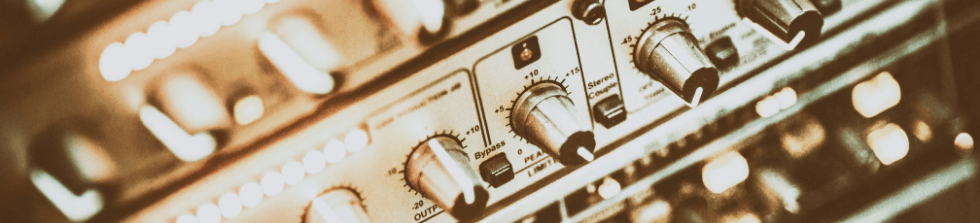
Parallel processing is a technique that enables you to add various effects to an instrument or sound in your mix, or even to your entire mix, without affecting the original sound itself directly.
The benefit of parallel processing is that you can blend your effect, be it reverb, delay, compression or distortion, with your original signal with much more control and precision than you're able to do when you add your effects to your channel in series as inserts.
Parallel processing is implemented by either duplicating or splitting your sound and then applying your effects processing to the duplicate track and blending it back into your original sound.
Parallel processing can be done in different ways in your DAW.
The first and obvious way is to simply duplicate your track and apply processing to the duplicated track.
You can also create an FX channel and use a send to route your signal to the FX channel and use a return to blend it back in.
Many plugins come with a mix or wet/dry knob which is another way of doing parallel processing.
9. EQ/Compress your effects returns

Return tracks are often overlooked in mixing. Process your returns to make sure they slot right into your mix.
Adding reverb or delay introduces extra frequency content into your mix. You can help this frequency content sit better in your mix by applying EQ and/or compression to it.
This is pretty simple. Place an EQ and/or compressor before or after your reverb or delay plugin on your FX channel and craft the sound you want. Both reverb and delay can be low-cut quite heavily to avoid a muddy mix.
You can also use stereo wideners to place your effects returns where you want them in the stereo field.
10. Carefully craft the stereo field with mid-side processing

Wideners and mid-side processing help you achieve the balance you want in your stereo field.
There are times when you want a instrument or group of instruments to be wider in your mix. In general you don't however want low-mids and bass frequencies spread too wide. Mid-side processing, sometimes referred to as sum-difference, helps you target either just the middle or the sides of your stereo field.
With this type of processing you can, for example, apply EQ just to the stereo (side) content of your sound and leave the mono (mid) content as it is.
If you've not worked with this type of plugin before it may take a little practice to get familiar with it because we're not used to hearing the side content in isolation. In time you'll develop a feel for it and discover why it's a vital part of modern music production.
Many EQ plugins like iZotope's Ozone and FabFilter's Pro-Q come with the ability to switch into mid-side mode which makes this type of processing quite easy to implement.
11. Use referencing to make mixes translate to other speakers

Use reference tracks and other tools to check how well your mixes translate onto different types of playback systems.
Most home studios aren't designed and custom-built for great acoustics. Sure, you can treat your room with diffusers and absorbers and use room-correction software but, unless you've put serious design, planning, construction and a ton of moolah into a professional studio build, your room will have issues that make it difficult to know what you're hearing.
Comparing your tracks to professionally-released tracks in a similar style and genre can help you hack your way around this issue.
Listening to your mix on different playback systems and finding a "good enough" balance between them is also a way to ensure your mix translates well.
So, before you finalise your mix, try to listen to it on laptop speakers, earbuds, headphones, your car system and pretty much any speakers you can find.
A great tool that makes this process much faster and easier is MixChecker Pro which allows you to switch quickly between different simulations of devices right in the comfort of your studio.
12. Calibrate your ears and brain
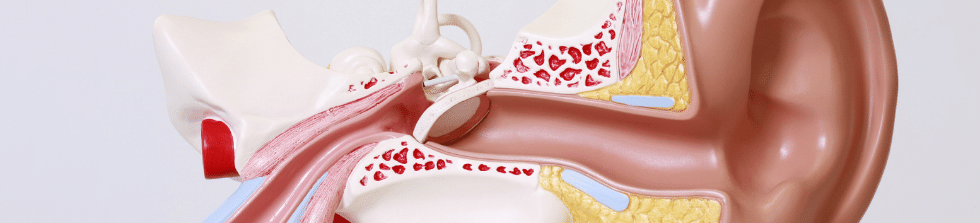
The importance of proper ear training is often overlooked by music producers and beat-makers. Why spend a ton of money on gear, acoustic treatment and software when one cannot tell the difference between 1kHz and 5kHz?
Ear training may not be as exciting as composing your next banger but it will, in time, make you more likely to produce that banger and do it much faster too.
Regular ear training with an app like TrainYourEars will create the connections in your brain you need to immediately recognise frequencies and spot and correct problems faster than you would've without the training.
Make Your Music Sound Better - Conclusion:
The tips and techniques above can each improve your productions immensely once you internalise and apply them.
Take one at a time and try them out. Remember, there's no wrong way to do it. In music production a mistake, or happy accident as we like to call it, can often result in a smash hit. So don't be afraid to experiment with these techniques.
The nature of this list-type post means we couldn't really delve to deep into any one of these techniques. So, if there's any particular technique you want to know more about be sure to let me know and I'll do my best to expand on it.


Learn to understand equalisers and frequencies to supercharge your mixing skills and get results, fast...

New producer? Learn everything you need to produce your first professional track right now...

Would you like to discover the simplest and easiest way to learn music theory as a music producer?
Share this post. Spread the knowledge so other producers can benefit too:
- Renegade Producer
- Music Production
- Make Your Music Sound Better
ⓘ Some pages contain affiliate links so I might earn a commission when you buy through my links. Thanks for your support! Learn more

